my output image after generating Qr code like this
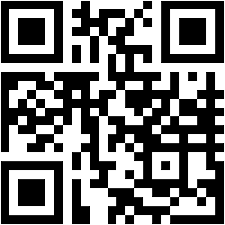
how to change QR results like this

my output image after generating Qr code like this
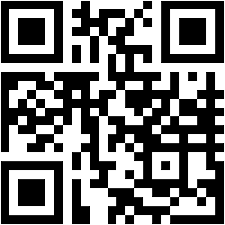
how to change QR results like this

Use a card view corner radius 20 and set the image size width and height less than the card view. Once qr code is generated (I hope this qr will be shown in image block) show the result in this image block .if you want that color square, drag the above said set up into any arrangement whose width and length should be greater than the card view . Simple
I was using canvas to get Qr output but I think card view is the best solution to get result like that
thanks, I will try
I can get output like this

but I can’t download or share card view
Show us what have you tried.
Read here
i create qr code but i can’t download or share cardview
I saw many tutorials using canvas to get qr output but i did not found any solution to get canvas QR output like this

with your card view solution ican get only qr output like this
i want to know how to download and share cardview image
You need to do component to image
i will try and post if it work 
this extention not working

You should use file:// before the file path to show the image. And make sure your label is visible.
This should work. Isn’t it working? If not then can you debug the file Path?
yes i convert label text into image format
next thing is i need to download image file and share image
how to set download ulr to image1
i will post full block list and result after i complete this project it maybe help others
I think you need to set solution on this post
Because your title and main question about size and design. Not about file path ![]()
This topic was automatically closed 30 days after the last reply. New replies are no longer allowed.