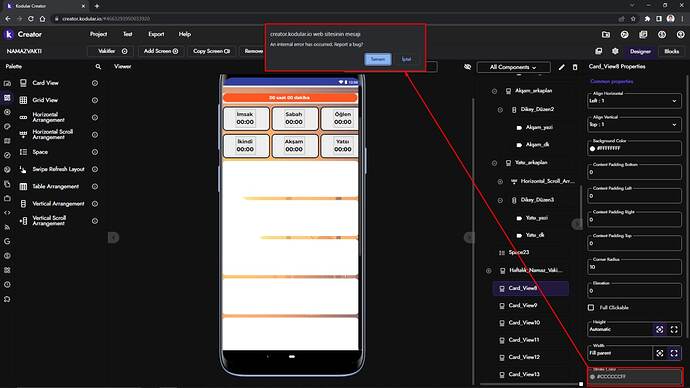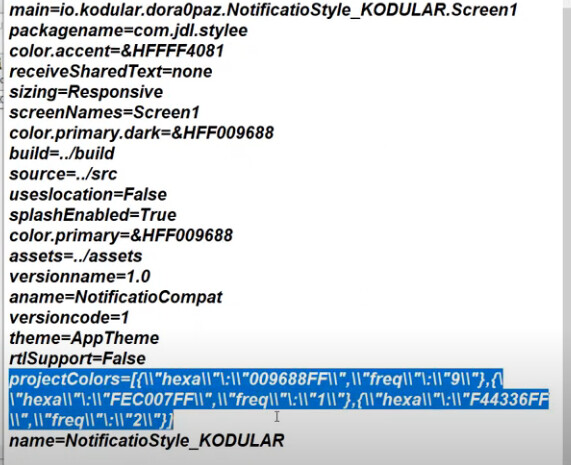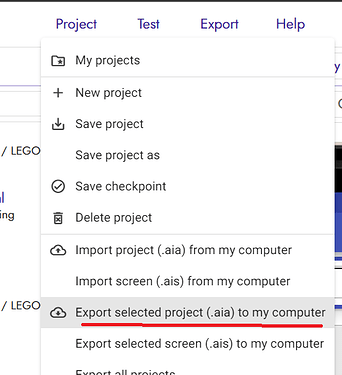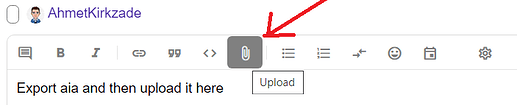Hello. When I change the “Outer Line Color” of a “Card view” in “Kodular”, “An internal error has occurred. Report a bug?” I am encountering the error message. I am attaching the screenshot of the error. How can I solve this problem?
This has been anwsered many times see
and
What exactly do I delete?
I think you opened “aia” with “7zip archive”, I cannot open it with it.
Post here or pm me aia to fix it
I don’t understand, can you please explain in more detail?
Hello. First of all, sorry for my late reply. Now let’s get back to the subject; I followed and followed the steps in your “YouTube Video”, and then removed the following code in the code section: “projectColors=[{“hexa”:“FFFFFF00”,“freq”:“5”},{“hexa”: “FE5722FF”,“freq”:“1”},{“hexa”:“010101E3”,“freq”:“1”},{“hexa”:“FFFFFFFF”,“freq”:” one"}]"
I removed and saved this Code, uploaded the “AIA” file back to “Kodular” and it worked so the operation was successful.
My problem is solved, thank you very much for your help. See you.
This topic was automatically closed 30 days after the last reply. New replies are no longer allowed.