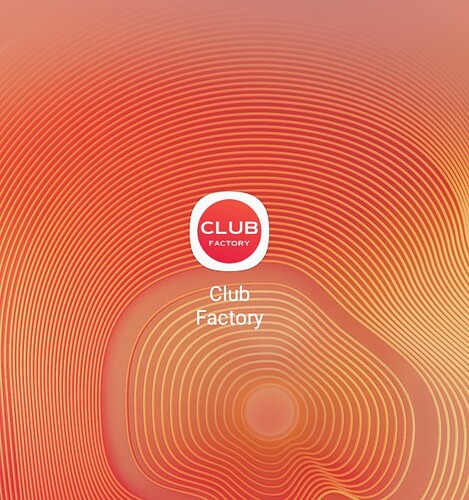Hello dear,
I created application
But my application icon
Showing round shape with white borders this is creating problem in app icon
I want remove this white border.
But I don’t know, how can remove it.
Any one can suggest me plz
Can you share the app icon image here
Simply crop it or leave it because google already make your icon round when you publish it in playstore
edit it with photoshop or online and save it transparent then re upload it again.
I want remove this white border.
I want like this simply app icon.
Without white border
Can we remove this white border from app icon in kodular plateform ?
Yes! You can delete the background image, and export it on .png
Then, upload it to your app’s icon
If you send me the logo, I can do it for you ![]()
You mean change colors remove red color
No no. You only have to remove the border without changing the colors.
![]()
![]()
![]()
You know, this white color every time automatically generate from kodular platform.
I’m not understanding how can we remove the border.
Can you make some example for me ?
With canva.com premium, you can delete the border with 1 click ![]()
I’m confusing.
How can we remove border ?
With a canva.com tool ![]()
It removes the background automatically
Is here remove border
Yes ![]()
![]()
Without border
But also the type of device and the SO depends on how the icon shows
How u do this…?
Can u understand step by step
First. You have to buy canva premium. Here, you upload the image and then, you press on delete background. Finally, you download your image with transparent background (.png)
It’s easy ![]()
Also, you can do it with photoshop but it is more difficult
The black background it is transparent. Try it on 1 icon app
OK thanks for give me suggest