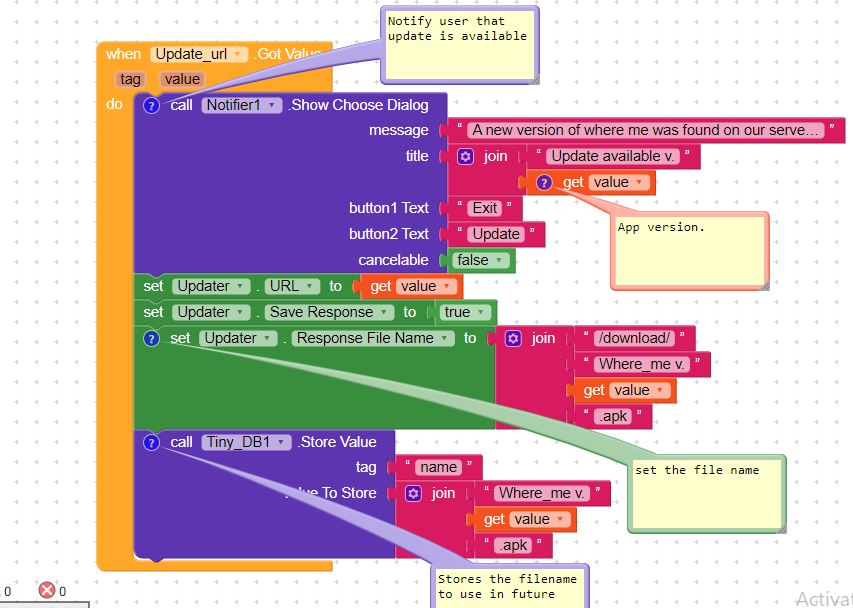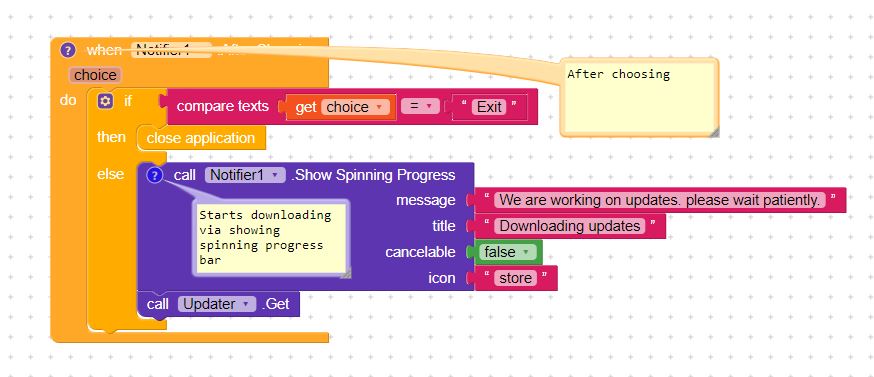David
July 27, 2018, 8:42am
#1
This guide will help you if your app is not on playstore or you want to update your app automatically without going to playstore. just follow me.
Required components
1. Check for update
2. When firebase got value
3. Notifying users and getting url
4. After choosing dialog(Downloading update)
5. installing update Activity starter properties
Action = android.intent.action.MAINActivity Class = com.android.pakageinstaller.PakageinstallerActivityActivity Package = com.android.pakageinstallerData Uri = file:///mnt/sdcard/download/your app name
FAQ
Q.What should i do to inform for latest updates?
9 Likes
Nik
July 27, 2018, 12:16pm
#2
where is package.Version Name In Block? and if My APP is On google play store then what to do?
1 Like
Shreyash
July 27, 2018, 1:21pm
#3
Even if your app is on play store then also you can use this method to make your users update the app.
1 Like
Nik
July 27, 2018, 1:37pm
#4
after adding this my app is closing and i can`t find Package1.Version Name.
1 Like
C.J
July 27, 2018, 1:45pm
#5
Please send the full information with screenshots of blocks and error
1 Like
Nik
July 27, 2018, 2:41pm
#6
David:
your app name
i did`t understand 3. Notifying Users And Getting URl Processes
1 Like
David
July 27, 2018, 3:44pm
#7
There are blocks for saving response in #3 and the url is from firebase so it uses URL to “Get value” block.
David
July 27, 2018, 3:45pm
#8
@Shreyash u r right it can be used even if the app is on playstore and no need the package name in this method.
Nik
July 27, 2018, 3:47pm
#9
i mean which block ? Web,Download?
David
July 27, 2018, 3:47pm
#10
@Nik The version is the value which is on firebase please check your blocks that it is correct
Nik
July 27, 2018, 3:49pm
#12
can you please send me pic of your firebase url? i mean update apk url example
David
July 27, 2018, 3:56pm
#13
Let’s clear up. it required two firebase component.
it should be on different tags and bucket
properties
2 for the url
you need to change the value in firebase when the update is available.https://drive.google.com/uc?export=download&id=your id
Nik
July 27, 2018, 4:05pm
#14
i set that but i confuse right now
David
July 27, 2018, 4:07pm
#15
please pm i will help at my best also it will be lot’s of reply
Peter
July 27, 2018, 4:29pm
#16
Keep the discussion on the forum and not via pm.
1 Like
David
July 27, 2018, 4:30pm
#17
the problem is button not showing on choose dialog on his device. previously i got confuse and think it will be lots of reply on this topic so i decided to pm. sorry for that.
Nik
July 27, 2018, 4:34pm
#18
what about button not showing on choose dialog on my device my device is redmi note 4
1 Like
David
July 27, 2018, 4:37pm
#19
please open an topic about it
David
July 27, 2018, 4:51pm
#20
please check the blocks of #4 (notifier after choosing) its not similar