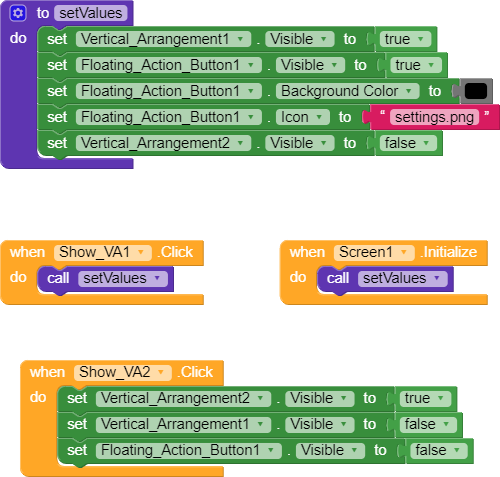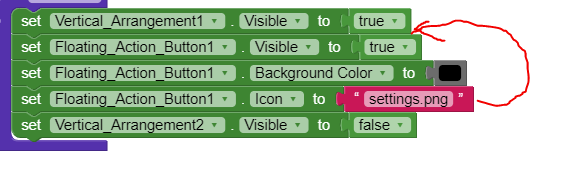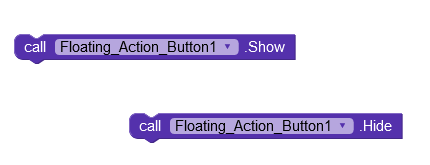I checked out Bugs in Kodular Eagle before creating a new topic
Describe your issue
The custom icon image of FAB do not appear while we toggle the visibility of the FAB.
So the setup of my project is as follows
The FAB’s visibility is set to false from the designer. Now from blocks when the screen initializes, the FAB is set to visible with custom image icon which we also set from block itself
Now I have 2 buttons to toggle the FAB’s visibility. As said earlier, when the screen initializes, everything looks good. The FAB’s custom icon is also visible.
But the problem occurs when I hide the FAB once and then again make it visible. At this time the FAB custom icon image is not visible/present
Steps to reproduce the issue
Just simply try to toggle FAB’s visibility once the screen initializes
Expected Behaviour
The FAB’s custom icon image should also be visible along with FAB
Actual Behaviour
Only FAB is visible after toggling it’s visibility. The Custom icon image doesn’t appear
Note that everything works normal if I set FAB’s icon image from designer
Show your Blocks
Android version
Android 9.0
If any one want to test this, then ![]()
EnthusiasticRedAnaconda.apk (5.0 MB)
Testing steps
- After the screen initializes, Click on Show VA2 button. The FAB should hide
- Then Click on Show VA1 button. The FAB is again visible but without the image icon
Below is the small screen-recording of the described bug