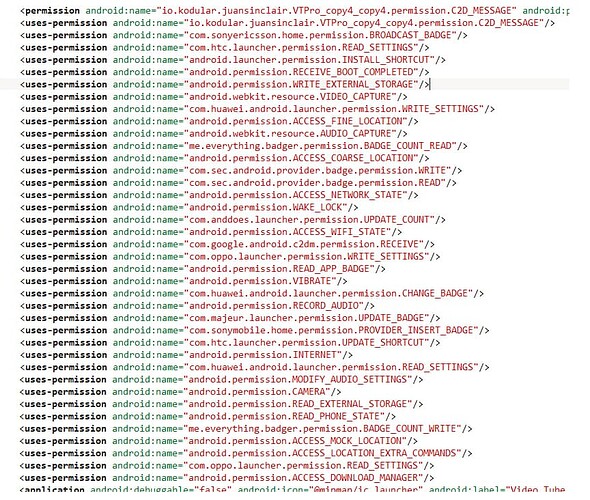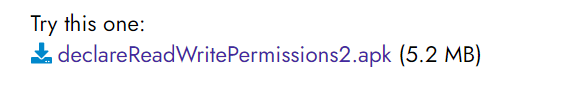Taifun, I changed the Manifest as Anke taught, and now it works.
I Replaced lineuses-permission android:maxSdkVersion="29" android:name="android.permission.WRITE_EXTERNAL_STORAGE"/uses-permission android:name="android.permission.WRITE_EXTERNAL_STORAGE"/ .
Now the question is: How to change the aab manifest??
Anu10
August 10, 2022, 3:29pm
44
first download the apk from https://github.com/sensei-z/APK2AAB/raw/main/Android-Tool/APK2AAB.apk
This apk is developed by @Shreyaa and its very good. I used it personally.
Here is an video
juansinclair:
Taifun, I changed the Manifest as Anke taught, and now it works.
I Replaced line uses-permission android:maxSdkVersion=“29” android:name=“android.permission.WRITE_EXTERNAL_STORAGE”/ with uses-permission android:name=“android.permission.WRITE_EXTERNAL_STORAGE”/ .
Now the question is: How to change the aab manifest??
Also there are 2 questions regarding this
Now its working fine in all android version also can you please share your permission blocks.
Also do you use that bodymindpower extension to declare permission in manifest?
I used apk2aab and was able to generate the aab file.
But I couldn’t install the package.
Do I need to use ZipSigner too?
In the video I didn’t understand what it’s for (I don’t understand this language).
If I need to use it, where can I find the package to install?
I couldn’t find it on the play store
Thanks in advance
Yes you have to install the android key in that aab.
juansinclair:
In the video I didn’t understand what it’s for (I don’t understand this language).
If I need to use it, where can I find the package to install?
I couldn’t find it on the play store
Download key from Kodular - Preference- Export key
ok. Now i have the keystore exported from kodular.
do you have the zipsigner apk?
Taifun
August 13, 2022, 12:42pm
51
Hello everyone!
I tried to use APK2ABB but it doesn’t work with my Apk.
Do you know of any other option? I need to convert my Apk with its new manifest to Aab to upload my update to Googleplay.
Grateful
Hi can you share with us the code blocks, please I am also having a problem with external storage but I tried this app and it works. this app