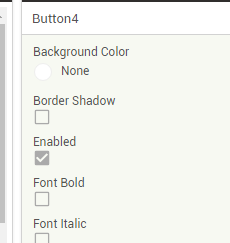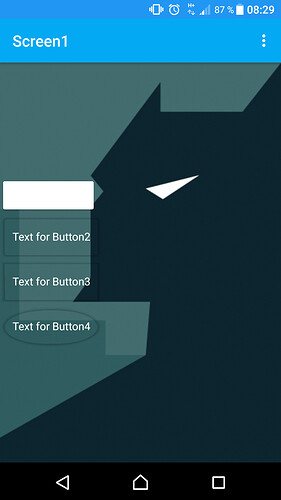Hi. When I change the color of a button to NONE it becomes WHITE. Could you fix that, please?
how do you change it to NONE, any screenshot?
Taifun
what happens, if you do this in the blocks editor and set the button.backgroundcolor to 16777215?
similar example:
Taifun
Since I have fixed the button bug(when we change the size we lost the material effect) some month ago,
the button NONE color works current only for buttons with following shape option:
- Rounded
- Rectangular
- Oval
Works not for:
- Default
I will look today if I get “None” color option to work for buttons with default shape too.
it change to transparent ! not only on button , it also works on canvas , label , … !
This was fixed in the last update and should now work for buttons with default shape too.