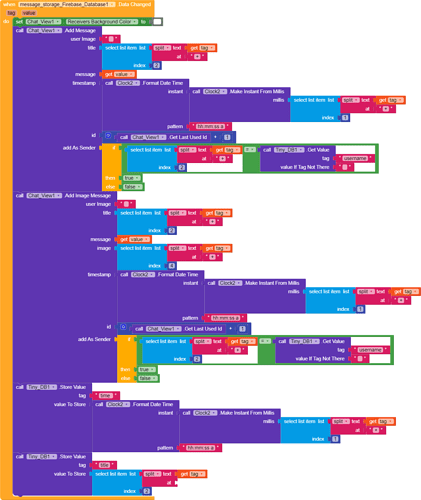no need to create a firebase database structure when you run the app and send a message it will automatically create it here.
Please read
You just have to create a realtime firebase database, copy URL, connect it with the app. Done.
Dont forget to set your firebase rules read and write to true.
Once your app is connected with firebase and you start sending data to firebase, it will be stored in the firebase.
thanks you, but now my problem is how to add image msg facility…
please guide me @dora_paz @The_K_Studio @Kreativestore

Image attachment is not supported in this aia. This is just a basic chat view with firebase database.
Dear @The_K_Studio
Kindly provide aia file because i am not able to download there is someting showing error so please provide latest zip or aia file link
Regards
Crown kodes
Both aia files download without any issues, just tested them
Can anyone help me create a group chat in the app?
there is a fee
I tried to find out but really don’t know what to do
@The_K_Studio
Thank you for this simple and powerful Aia
I tested the Aia and I like it.
Would you kindly tell me how the messages show up when screen opens, please? I mean what code that makes all messages stored in Firebase show again when screen opens.
I am new to Chat View component and I don’t know if it auto connected to the firebase.
I will appreciate that if you explain this point, please.
It happens because of Firebase Database. On Data Changed block.
Thanks a lot mate. I see the the blocks but my question is how the last messages show up? Are they store in chat view component?
On data change block returns the new messages what about the messages (For examble messages from yesterday)
Edited:
I send 5 messages then I close the app. When I open the app the last 5 messages show up in chat view. How?
they are stored in the firebase database, when you open the app all available messages get loaded.
What blocks that make all messages get loaded?
I see when screen opens there are no blocks that load the old messages but actually they got loaded.
As I said, earlier firebase data changed block gives all data from firebase.
This is open source project, you can download the aia and check the logic/working/modify as u want.
Thank you so much. Now I understand, I do appreciate.
excellent aia, from this group chat. Let’s see what more modifications you make to it… ![]()