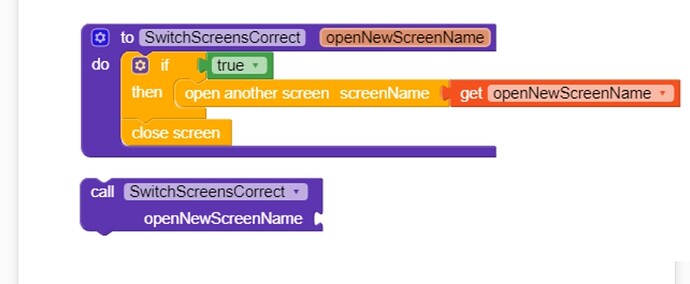After this new update, every time the “close screen” block is used, the app crashes. Is it only here?
Show the blocks you use to switch screens and close them.
Im using a mobile phone right now but i followed this guide to switch the screens and it was working perfectly before the update. Now every time i switch screens the app crashes, when i remove the “Close Screen” my app work perfectly, but i need to close the screens.
After the new update, you must use “CloseScreen” before opening the following screen.
If you do not do so, it will not work correctly in kodular companion, although it still works properly in the APK file.
As long as it continues to work correctly in the APK file, I recommend you continue using the old option, that is, use “CloseScreen” after opening the new screen, since if you do it the other way around, a white screen will appear in your application before opening the next screen.
At least that is my experience, I hope you find it useful.
App still crashes everytime, i tried to put “CloseScreen” before and after and then download the APK. Is this working fine in your apps?
Please someone help me! I need to update my app in Play Store as soon as possible but this bug do not let me. My app only have 3 screens with only 2 little icons images, it was working perfectly before this update! i can’t publish the new version of my app whitout the “CloseScreen” command. Pretty sure many of yous apps here has this command, try to download the APK from this new Kodular and you will see what i’m talking about.
If your app contains so few things then maybe redesign it with arrangements instead of screens if you are in such a hurry to get it updated.
There are a lot of labels and buttons… And like 600+ blocks in every screen. I told about the images because maybe you think the images are too large and things like this… Redesign the app is not that simple.
In my app it works as I told you in the previous message. APKs are going well. In companion an error appears only if I put closeScreen after opening the new screen.
Maybe someone more expert can help you
I found the problem… After a lot of tries… Is weird because if my apps contains the “Side Menu Layout” this bug happens! I criated an app from zero adding only 2 screens, 1 button, the “Side Menu Layout” and the blocks to close and change screen, and it crashes when i press the button to execute the commands! After i removed the “Side Menu Layout” , works normaly.
REMOVED
Same problem with me
Stop posting the same image in multiple topics to get attention.
For real? The solution is to eliminate the Side Menu? But I need him in my project!
i will try to create a Side Menu by myself, there are a lot of examples on youtube.
please send me screenshot of your blocks
@Peter Any solutions to this problem?
Anyone should post here a SMALL example apk.
We need a apk which crashs to see the bug in the logs.
Thanks
CrashInScreen.apk (5.0 MB)
Done!
We will take a look into it
I don’t have the Side Menu Layout component in my application so there is probably another problem