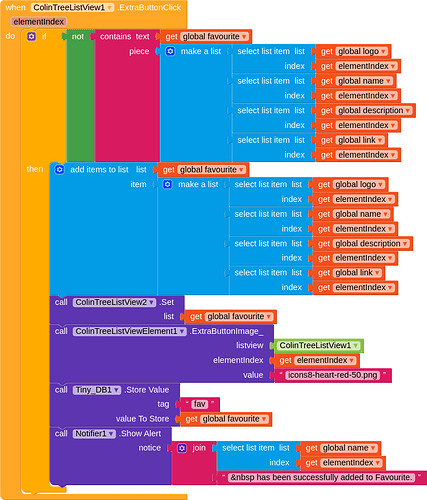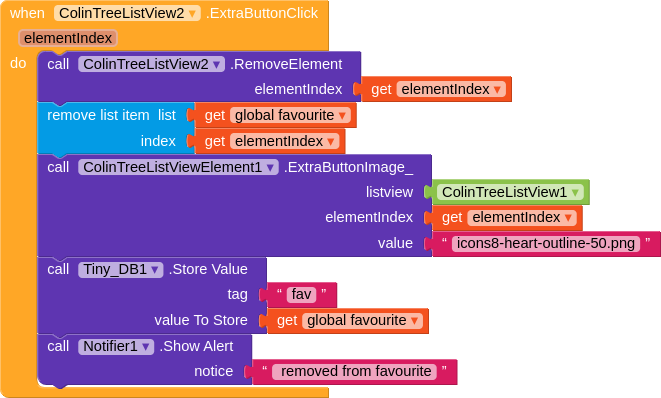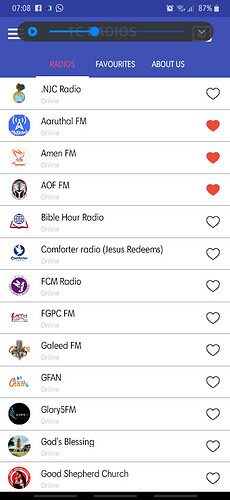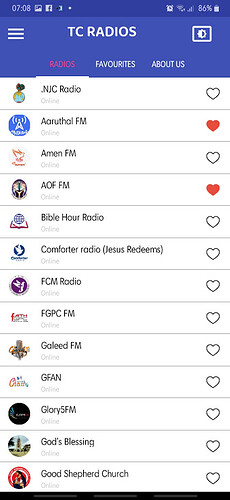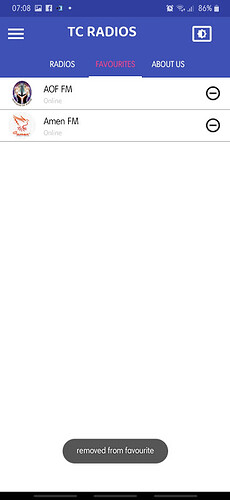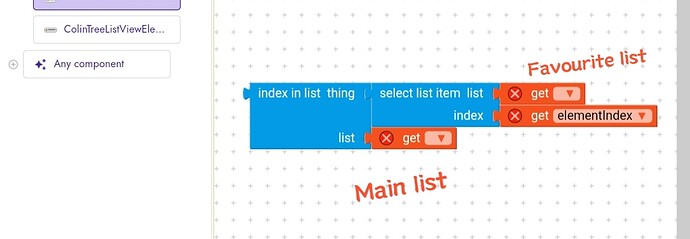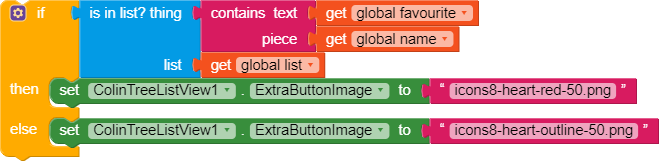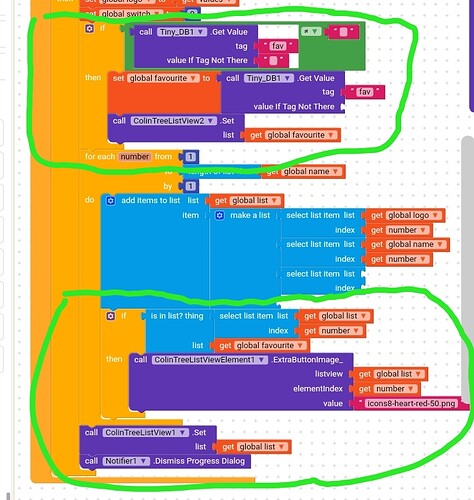Hi everyone, i have two lists. Main list and favourite list. When i add to favourite, from main list extra button image changes correctly. when i remove from favourite, item removes correctly, but extra button image from main list getting wrong elementindex. Someone guide me pls. im stucking almost a year. sorry for my bad english.
I don’t know how to get help from community.
It is ?
Main list
1-xxxxxx
2-aaaaa
3-ooooo
4-wwww
Favorites List
1-eeeee
2-xxxxxx
After Click
Main list
1-xxxxxx
2-aaaaa
3-ooooo
4-wwww
Favorites List
1-eeeee
2-xxxxxx
yes. but streams work currectly. only extra button image not changing currectly.TCRadios_copy.apk (7.5 MB) TCRadios_copy.aia (910.9 KB)
I added 3 radios into favourites. exta button image from main list changed into red currectly.
i removed Arutha Fm (3rd stream from favourite). but it changed 3rd stream’s (Amen Fm) extra button. Normally has to change 2nd stream of main list
Because in colintreeListView2 firstly you removing the elementIndex it self I know you have to remove it but you can do it later
And 2nd thing is that list view 1 and list view 2 both don’t have same length of list so list 2’s elementindex is not correct to use in list 1
I suggest you to use index in the list thing to get index of item from favourite list in main list
Welcome back to community
how can i do this ? any help with block pls
And put extra button image block before removing anything from any list
Mark as solutions if it works for you
you are GENIUS. Thank you. ![]()
![]()
I had shown you your mistake. But you did not understand … One list the item has an index number, in the other that same item does not have the same item number. Basic Algorithm friend … @simsonpeter
Sorry Rogerio_Rios.
Now I have another problem. When I reopen the app, favourite list saved and open. But extra button image not saved. I’m trying. Any advice welcome
Before setting your main list in colintree list view 1 you should check if any list item is exist in favourite list then That items extra button image should be according to your requirement
Thank you for quick reply. I try
Share your blocks where you are creating your main list