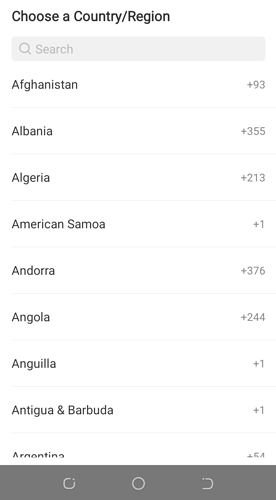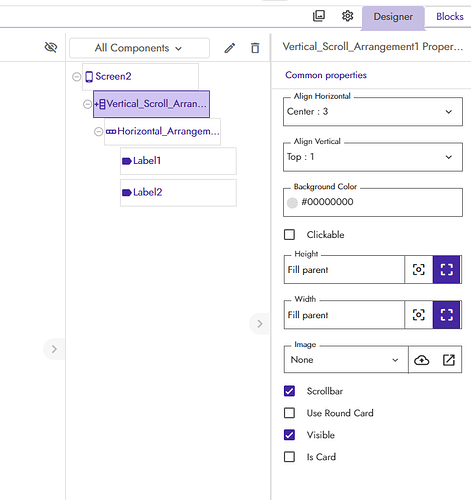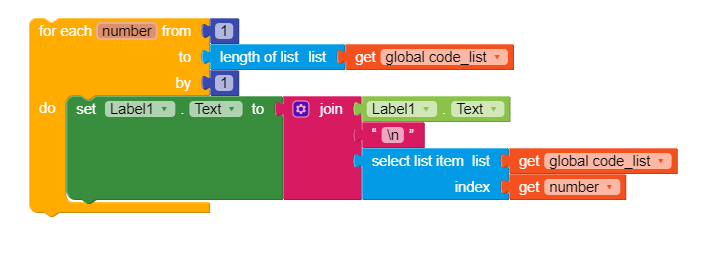I want to create a country code picker like below screenshot please help me
Try dynamic component extension , may be it will suits you..
I don’t know much about dynamic component plz make me an aia ![]()
![]()
![]()
Give us your list of countries and codes either in gsheet or as CSV file
Or you could try this extension too
Or try this
![]()
These extensions will not help to create templates like the screenshot country template I have given pls how can I create templates like the screenshot
It would not be useful for you to use the Device Utilities component, read the Country Code and automatically assign the numerical prefix, it would be one less step for the user
You can try also the custom list view in Kodular.
Simple one : manage the data to get name+ space+ code
Listview text and image : you have prefix position like title ,subtitle , image to use for data
You can also use one horizontal arrangement and inside two label, so you get 2 column (if I remember right you have to put the horizontal arrangement inside a vertical scroll arrangement to show both text with scroll) . One for code and one for name. Set alignment right or left to push the text in the right position.
Use \n or < br > (without space ,remove space when use it in your code) to create a column of text in the label
Ps. The search bar is only in the custom list view but you can create in your own with some code or you have to find some extension
@Raffaele_Gold What he requires is very simple, do not waste time, several of the possible options have already been given, but he is not interested in the slightest, you just want an AIA with minimal effort