You just only need to change SCREEN_ORIENTATION_USER to SCREEN_ORIENTATION_LANDSCAPE onShowCustomView.
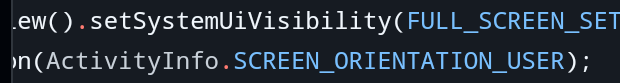
You just only need to change SCREEN_ORIENTATION_USER to SCREEN_ORIENTATION_LANDSCAPE onShowCustomView.
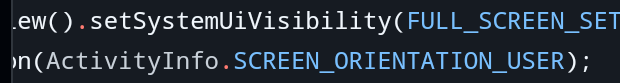
It’s open source, so you can do it yourself ![]()
I don’t have pc, So i don’t can you do it for me and DM me.
Hi
Thanks for this extension.
If my website wants to send any push notification is it possible to show the notification like any other web browsers??
please help.
What is the default value of this block?
https://kodular-community-uploads.s3.dualstack.eu-west-1.amazonaws.com/original/3X/3/2/323876b74476980f7265254c3d52084bf6d9f0cb.png
And what happens if I set its value to 1 or 2 ( Please Explain This Block Properly )
No, push notifications are not supported within webview.
Default value is 0.
I never understood what it does.
how i can set custome webview disable to true when user turn off wifi ?
You mean to hide webview?
If so then there is a method named SetVisibility which accepts webview id and visibility value(true/false).
Reload creator.
Also you have not made any webview active.(though you will not get any error for this)
how to download google drive file i click download button but not open new window because google drive open new new to download file
please help me
ho to open new window and get url
The solution has been posted in this topic.
You just have to find that.
I found the answer what im lookin for in Create Multiple (Unlimited) Webview/Tabs Dynamically | Guide.
Thanks
hI, i can´t load HTML code fron LOAD HTML.,web view is working whit http page, but not whit LOAD HTML.
here my html code
<style>
.invoice-box {
max-width: 800px;
margin: auto;
padding: 30px;
border: 1px solid #eee;
box-shadow: 0 0 10px rgba(0, 0, 0, 0.15);
font-size: 16px;
line-height: 24px;
font-family: 'Helvetica Neue', 'Helvetica', Helvetica, Arial, sans-serif;
color: #555;
}
.invoice-box table {
width: 100%;
line-height: inherit;
text-align: left;
}
.invoice-box table td {
padding: 5px;
vertical-align: top;
}
.invoice-box table tr td:nth-child(2) {
text-align: right;
}
.invoice-box table tr.top table td {
padding-bottom: 20px;
}
.invoice-box table tr.top table td.title {
font-size: 45px;
line-height: 45px;
color: #333;
}
.invoice-box table tr.information table td {
padding-bottom: 40px;
}
.invoice-box table tr.heading td {
background: #eee;
border-bottom: 1px solid #ddd;
font-weight: bold;
}
.invoice-box table tr.details td {
padding-bottom: 20px;
}
.invoice-box table tr.item td {
border-bottom: 1px solid #eee;
}
.invoice-box table tr.item.last td {
border-bottom: none;
}
.invoice-box table tr.total td:nth-child(2) {
border-top: 2px solid #eee;
font-weight: bold;
}
@media only screen and (max-width: 600px) {
.invoice-box table tr.top table td {
width: 100%;
display: block;
text-align: center;
}
.invoice-box table tr.information table td {
width: 100%;
display: block;
text-align: center;
}
}
/** RTL **/
.invoice-box.rtl {
direction: rtl;
font-family: Tahoma, 'Helvetica Neue', 'Helvetica', Helvetica, Arial, sans-serif;
}
.invoice-box.rtl table {
text-align: right;
}
.invoice-box.rtl table tr td:nth-child(2) {
text-align: left;
}
</style>
</head>
<body>
<div class="invoice-box">
<table cellpadding="0" cellspacing="0">
<tr class="top">
<td colspan="2">
<table>
<tr>
<td class="title">
<img src="https://www.sparksuite.com/images/logo.png" style="width: 100%; max-width: 300px" />
</td>
<td>
Invoice #: 123<br />
Created: January 1, 2015<br />
Due: February 1, 2015
</td>
</tr>
</table>
</td>
</tr>
<tr class="information">
<td colspan="2">
<table>
<tr>
<td>
Sparksuite, Inc.<br />
12345 Sunny Road<br />
Sunnyville, CA 12345
</td>
<td>
Acme Corp.<br />
John Doe<br />
john@example.com
</td>
</tr>
</table>
</td>
</tr>
<tr class="heading">
<td>Payment Method</td>
<td>Check #</td>
</tr>
<tr class="details">
<td>Check</td>
<td>1000</td>
</tr>
<tr class="heading">
<td>Item</td>
<td>Price</td>
</tr>
<tr class="item">
<td>Website design</td>
<td>$300.00</td>
</tr>
<tr class="item">
<td>Hosting (3 months)</td>
<td>$75.00</td>
</tr>
<tr class="item last">
<td>Domain name (1 year)</td>
<td>$10.00</td>
</tr>
<tr class="total">
<td></td>
<td>Total: $385.00</td>
</tr>
</table>
</div>
</body>
What response are you getting?
Also show your blocks.
nothing, only white screen
Nothing seems wrong.
Try uploading it to assets and access it as a file.
file:///android_asset/file name
@brunomozzi which version of extension are you using?
y tryed to do that, but in my tablet whith android 5.1 it work, but in my j2 prime whit android 6.0 and another devices for example samsung s6 too, it dont work.
my version is the last one
You mean v10.1 ?