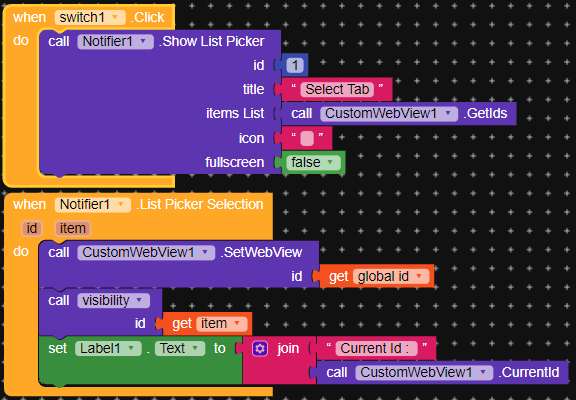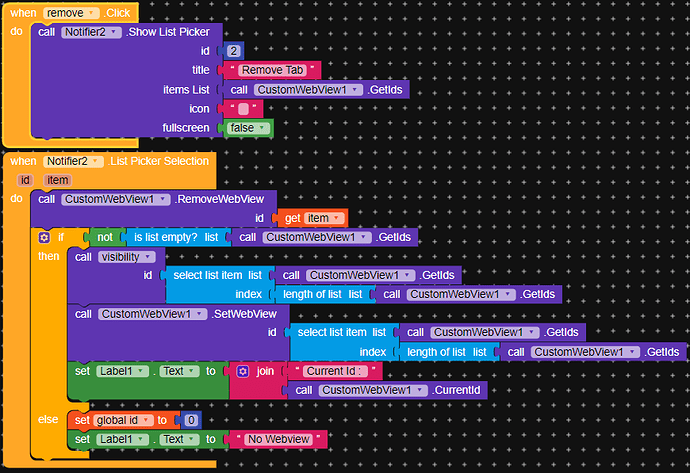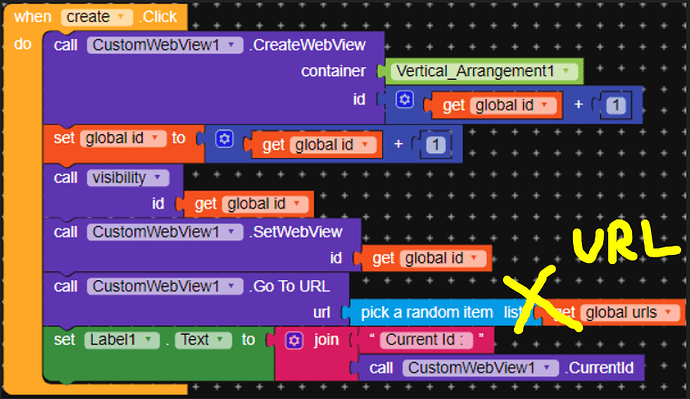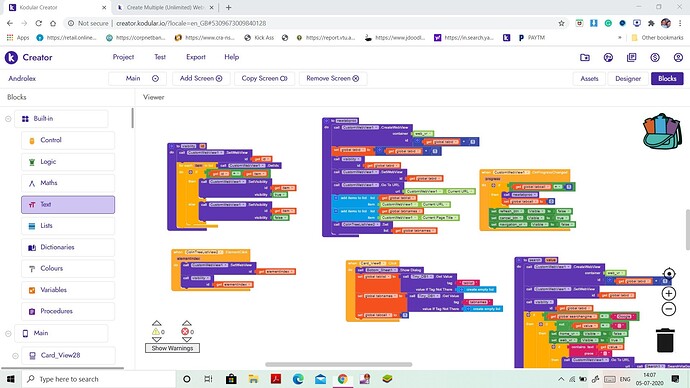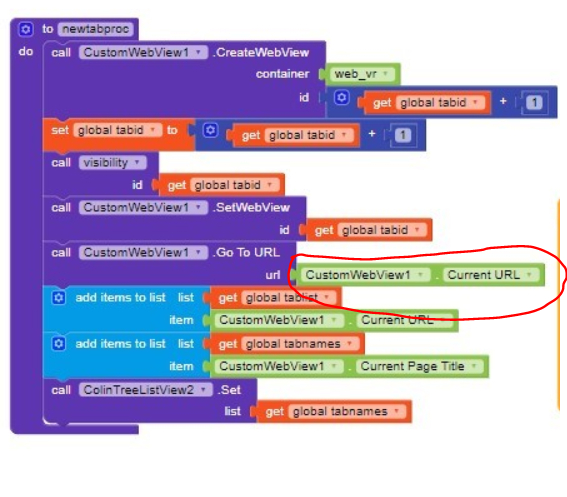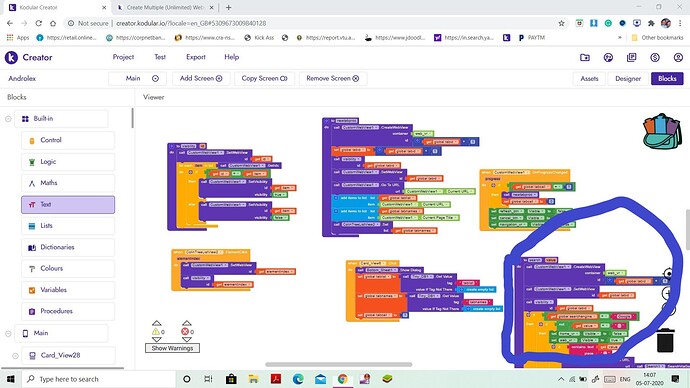This is my Second Guide, Hope It will help you.
Follow the below steps to create/Tabs Webviews Dynamically
1. Components
![]()
![]()
![]()
![]()
2. Blocks
Id- For Assigning a Unique Id for Each webview
Url- Url’s for Webview. *You can add textbox to enter Desired Url
This Procedure will be used to switch the visibility of Webviews.
Webview will br created Dynamically. All the blocks should be in same order.
Create webview- Webview is created using a Unique Id.
Visibility (Procedure) - Currently created webview is set to visible.
Set webview - currently created webview is set as active so all the properties,events will be related to current webview.
A List Picker will visible with a list all available webview. Selected Webview will be visible.
A List Picker will visible with a list all available webview. Selected Webview will be removed.
If all the webview will be removed then all the values will be reset.
Video:
Download:
Apk:CreepyApricotLeopard.apk (5.2 MB)
Aia:CreepyApricotLeopard.aia (62.7 KB)
Refrences :
Custom Webview By @vknow360
Thanks ![]() For a Great Platform.
For a Great Platform.
By Using your own logic this can be customised to a better design. This is just a refrence to how to dynamically create webviews.
If you like this guide then support me by donating ![]()