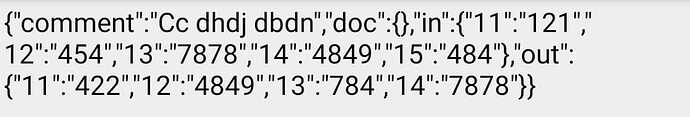I have a dictionary in which every key has 2 sub dictionaries. Now this dictionary i want to convert to csv to store data in phone and retrieve again. I was applying the basic block of “list to csv row list” which is available in list block in storing and “list to csv row text” for retrieving. Now this is not working for obvious reasons. Request if someone can guide me the wayout.
thanks in anticipation
@Taifun
If you can tell in JsonU1 extension block JsonTextEncode and JsonTextDecode would work for this problem?
Why the saved data have to be csv format? why not dictionary/json format?
And please give an example from which dictionary to which format csv?
I am new in kodular.
I request if you can suggest me… my requirement is I have tinydb data which is a dictionary with sub dictionaries. I want to store the data in any format to user phone and user can reuse this data whenever required in future by storing the stored data in phone to tinydb
give an example pls
share with us how did you try so far with blocks, so that we could suggest you good way
This is the content of tinydb which is a dictionary. I want to store this simply in my phone as file and whenever user wants to use this he can import the data
@Still-learning
i want the data to be exported from tinydb to phone and phone to tinydb. Request if you can suggest the procedure to go about this. I am new in app making and in kodular
thank you so much
How we can save data on json format?
same as you save other data
so we can store like name.json?
try it first, then if failed, ask here.
Remember to post your block
This topic was automatically closed 30 days after the last reply. New replies are no longer allowed.