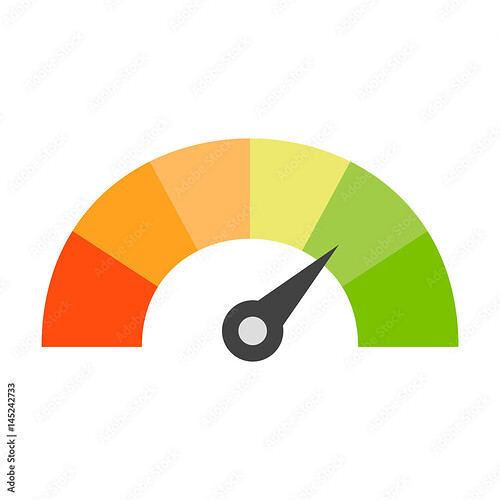Dhruv_Gour
January 24, 2024, 5:10pm
1
I want to show score on my app with speedometer format
when score become visible in the label th score meter should show value
If there is any way please tell me.
Holmsync
January 24, 2024, 6:01pm
2
I am Not Sure about the Half Circle meter but, you can try this one like a pie chart
[blocks (6)]
Note
When I get 50 likes I will release extension
Charts Extension Hi, I have created this extension to be able to create charts in app inventor, it uses the quickchart api, so it needs internet. For now, I have only included 3 types of charts (bar, linear and gauge). How does it work? ...
Reading time: 2 mins 🕑
Likes: 30 ❤
1. Introduction The original and popular Chartmaker extension has been in use by AI2 developers for years, and has provided a quick method to generate simple charts for pie, bar or line. This extension is a complete rewrite of the original,...
Reading time: 28 mins 🕑
Likes: 198 ❤