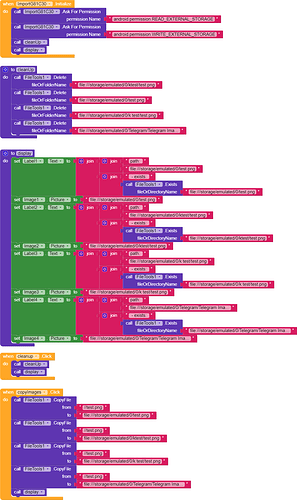So I made a little test app this morning to try this again..
newtest.apk (5.3 MB)
newtest.aia (100.5 KB)
This has a test.png as an asset, and on pressing the copy button will copy that image to
- root of storage (/emulated/0/)
- folder in root of storage (/emulated/0/ktest)
- folder with space in root of storage (/emulated/0/k test/)
- telegram image folder (/storage/emulated/0/Telegram/Telegram Images/)
it then reloads and shows filetools exists true/false + the full path, then the image.
this all works on the companion -
but doesn’t work atall on my phone, even the copy command isn’t working, even though i have storage permissions and request permissions at the start of the app, as per the blocks aia -
little stuck for ideas now ![]()