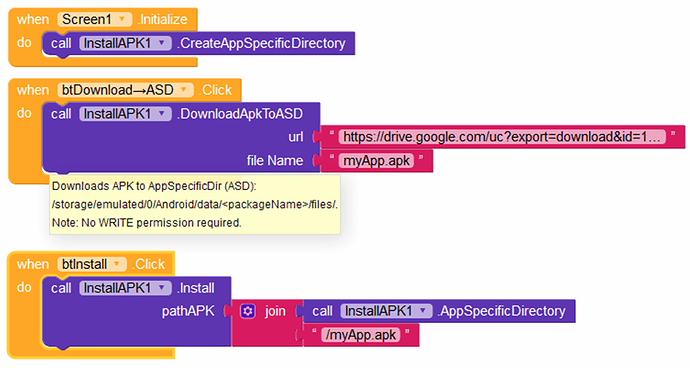Today i created toipic on it but not got reply…
thank you for your contribution…
does the extension also work in the companion app as well as in App Inventor?
and if you like to follow the naming conventions, then please start the extension name with a capital letter… InstallApk or InstallAPK would be the correct name according to the conventions…
what about using the web component?
see also How to download a file and save it on your device
Taifun
How about that?
I tested with disabling the Storage permission from App Settings, and it is saving to application specific directory.
Example file: dummy.pdf
I also used this extension too:
P.S: Just saw that Taifun recommended the Web component 
Thanks for the extension… was looking for something like this.
Awesome extension. BTW do we need to manually ask for permissions or the extension asks itself.
It does not work with the Web component because the APK file is corrupted with your procedure after downloading.
I found a way to do it with the Web component only. But in this case you must ask for WRITE permission, because the Web component enforces that, even when downloading to an ASD (shouldn’t be like this!).
See here (works with Companion, of course without asking for WRITE perm.):
installAPK2.aia (41.4 KB)
As I said, we need an extension to flexibly download files to the external storage, especially to the ASD without having to request WRITE permission .
That depends on how you use the extension. If you use the Download component, the permission will be requested automatically. If you put the APK in the assets (and copy it to ASD), no permission is required at all.
See here:
Here is an APK for testing with 2 methods: installAPK.apk (5.1 MB)
- download via extension to ASD (no WRITE permission)
- download via Web component to ASD (needs WRITE perm.)
You can set your own download URL and apkName (e.g.: myApp.apk).
Here is an new version of the extension.
I added a Download method (thanks to @vknow360 for support!) with that you can download an APK (or whatever file you like) to the App-Specific Directory (ASD) and install it (without WRITE / READ permissions):
de.bodymindpower.InstallAPK.aix (9.0 KB)
I also followed the naming conventions, which @Taifun pointed out.
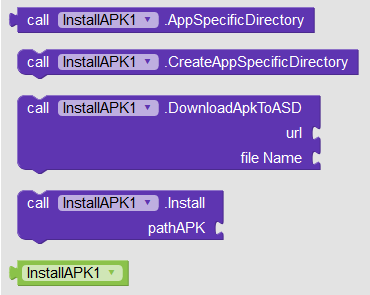
Example:
keep up the good work!
Excellent!
thank you…
please also edit your first post in this thread and replace your old version with the new one…
Taifun
Ok, but as I said, it is not an update, but a new version because the package name has been changed.
Any difference between both? 
Yes, I changed the packageName (→ …InstallAPK.aix):
and see above:
So it is not an update, but a new version.
I am noob
Will it ask for permission request install package
From what to what?
For me:
When we release new version , we update older one or we update when we release new version. 
You may have to allow to “install unknown apps from this source”:

Yes, you’re actually right. But if I delete the old version and replace it with the new one, users may be confused because they assume that the new version updates the old one (which is not possible because of the new packageName).
please add the apk size and download progress in a control block
like firebase storage upload feature