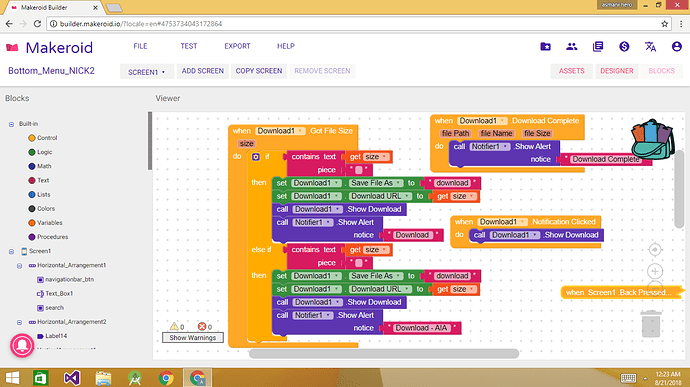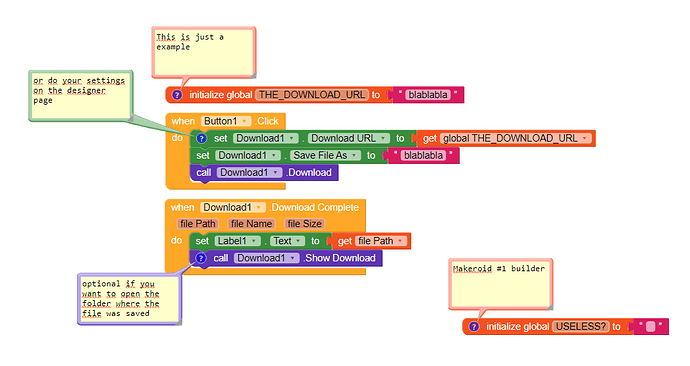how can i download from download component in makeroid ? please anyone guide me with download manager that can download anything like files,images,video not just from mention website but from any website ! please tell me in blocks ?
- You are trying to download the “file size”.
- You need to set a URL to start downloading.
- You need to specify the extension to save the file. (like “Image.png”)
i dont wants to download an just a image , i want that user download all files like image,video,songs, etc ![]()
It’s just an example.
Just change the extension you need.
can you show me in blocks ? how the blocks should place ?
I understand you might be a New User to Makeroid but, if you’ve been at other builders, try it yourself, if you cant do it might be time to ask someone for help, but if you dont try, you’ll never learn.
Thanks i already tried and still trying see at my picture i have send, but even expert are not willing to help so i think Thunkable is better on full support guidance !
Well if you think that then you are free to use another builder. Good luck!!
Thanks ! ![]() at last you pick up the call
at last you pick up the call
sir, can we download any website file to just click on the link available in website ,not any botton on app screen
Sir how to make download by using web viewer because extended web viewer is not working makeroid and showing RUN TIME ERROR please help me
you can check this video for download option, in this https://www.youtube.com/watch?v=czIwjYjT6rQ&t=3s video i have added the download option without using any extension. Download the aia file and then you will get the block for download.
This topic was automatically closed 30 days after the last reply. New replies are no longer allowed.