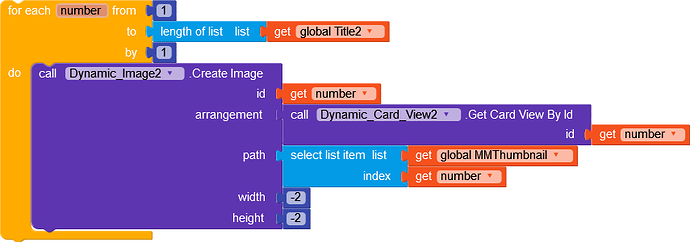Hello! How to load images in Dynamic Image (Which is inside of Dynamic Cardview) load 10 images and after the 10 images, load another 10 images, to avoid Lag
you may use clock
Yeah, but I don’t know how to add a specific number on how many images should load, can you show me your blocks?
i am not in pc but you may use for loop inside clock tick
What if it reach the number on the airtable and it continue on adding a image? for example the max records in the airtable data is 100, what if it reach 110, and it started to load from 1 again?
you need to get its count and when clock reachs end break loop and stop timer
for example its count is 115 but its set to load 10 images?
here’s my blocks on how I load the Image (The Specific Number is not added yet because I don’t know how am I amble to add a specific number to load)
maybe use this logic
create varables called currentid =1, currentstep = 1 and length = data count
clock tick:
while currentstep > 10
if not currentid = length
load image with currentid
curenstep = currentstep+1
currentid= currentid+1
else
stop timer
end if
end loop
currentstep = 1
if I do it, it will load all image and if the clock tick again it will load all image again
it should load 10 images every second
I understand to load image when the clock tick, the thing I was asking is “How am I able to load images 10 by 10 and the “10” is the specific number”
Look at the blocks above its not set to load 10 and that thing is what Im asking for, not on ticking the clocks and etc
What’s the value of global count?
the count of images/data
Brilliant Idea!, Imma test it
This topic was automatically closed 30 days after the last reply. New replies are no longer allowed.