That’s great.
This should be no difference anymore, after @Kodular resoved this bug.
I’m sure they will do it.
That’s great.
This should be no difference anymore, after @Kodular resoved this bug.
I’m sure they will do it.
Means, this will work without asking write permission?
Yeah, not for me personally, but I bet thet it is helpful to soo much other people.
So many different and useful blocks!
Again another great extension from @vknow360! 


Yoshi
Yes, give it a try …
Another great extension by vknow360
If more people get involved here, we might be able to get Kodular to deal with the permission question if you want to use an app-specific directory to avoid READ / WRITE permissions.
My very first post in the Kodular Forum already raised this question in early 2019.
Hello! First of all, I want to thank you for this extension. I learned about it thanks to bodymindpower. In my application there was a glitch associated with file blocks. When I replaced them with file blocks from your extension, the problem disappeared.
But when I added your extansion to my application and built it, when I tried to install the APK on a ZTE smartphone (Android 7), I received the following message, “Blocked by Play protection. Play protection could not find information about the developer. Applications from unknown developers may be unsafe.” Accordingly, if I click OK, then the application does not install. And if I choose “Install anyway”, then everything is OK.
Has anyone come across a similar one? I have noticed that this message appeared exactly after I added the file blocks from your extension. Did it just happen to me? Dear users, who also use this extension, can you check your applications?
Once again, I want to emphasize that this is a very good extension. I just want to understand what this message is connected with and how to avoid it.
Thanks so much  for giving this amazing extension
for giving this amazing extension
what about doing a search in the community?
Taifun
@RusBoriska This warning is no longer displayed after your app has been published in the Play Store or after you have de-, recompiled and signed the APK yourself. See here:
Thank you. Just before that, I tested several of my applications and never received such a notification, so yesterday I decided that it was connected with this extension. Yes, of course, when the applications are tested, I will upload them to the PlayStore.
Bug Fixes
Excellent extension! I was scratching my head for a week trying to finish a game because I didn’t want it to ask for permissions to read a simple csv file from the assets.
Thank you very much for making this extension.
Your appreciation means a lot to me 
New Blocks
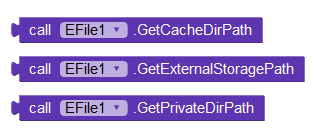
Thanks to @bodymindpower
Changes
Good work !!! I test this extension soon …
Good work it’s best extension
Thank you 
Feel free to check it when you can.
hmm…so you joined two days ago and think it is best 
Thanks anyway 