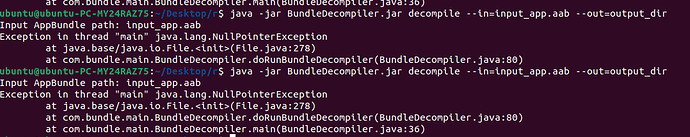Hi every one,
Today i create new app in Google Play Console, tell me upload “.abb file” so i do this but i have this error
" Your application is currently targeting API level 29. However, it should target API level 30 at a minimum in order to rely on the latest APIs optimized for increased security and improved performance. Change your app’s target API level to target at least level 30."
So how can i fix it please. ![]()
there is a way to fix it you need to update the target sdk to 30 in the manifest file and then upload it on play store
Afaik, there is no way, you can edit apk’s manifest but cannot upload it and aab can’t be edited.
sorry i read aab as apk ![]()
So how i can edit manifest in AAB wich tools i use!!
I haven’t found a way yet (that works on Windows).
But it should actually be possible to decompile an AAB as well.
If there is anyone out there using Linux, please try this tool to decompile an AAB. Unfortunately, it doesn’t work with Windows. But @Peter said on the AI2 forum that it seems to work with Linux. See here.
It’s a jar file so I think it should work in windows but you have to install the latest version of java then open it in command prompt.All jar files should work in this way.
Is the Kodular next version planning to include the target api level 30?
As the deadline is already passed from Aug 1, little worried now.
They are waiting for app inventor to do that but they are too late ![]()
because of File component just wait for stable update
But they can release the new version to allow us to publish the apps that doesn’t use file component. isn’t it ?
Before this, Kodular released full of bugs Fenix version although we wasn’t need this update. But now the API 30 update is extremely important.
Again, can someone working with a Linux OS try this → tool to decompile an AAB.
Trying it.
someone already reported this Nullpointer exception when decompiling · Issue #5 · TamilanPeriyasamy/BundleDecompiler · GitHub
U can try dual boot
![]()
![]()
The question is why does it seem to work for @Peter with Linux:
Java can be a issue, i used
openjdk version “11.0.11” 2021-04-20
OpenJDK Runtime Environment (build 11.0.11+9-Ubuntu-0ubuntu2)
OpenJDK 64-Bit Server VM (build 11.0.11+9-Ubuntu-0ubuntu2, mixed mode, sharing)
I used also openjdk. I could have been another version at the time since i updated my Linux Mint recently.
openjdk version “11.0.11” 2021-04-20
OpenJDK Runtime Environment (build 11.0.11+9-Ubuntu-0ubuntu2.20.04)
OpenJDK 64-Bit Server VM (build 11.0.11+9-Ubuntu-0ubuntu2.20.04, mixed mode, sharing)