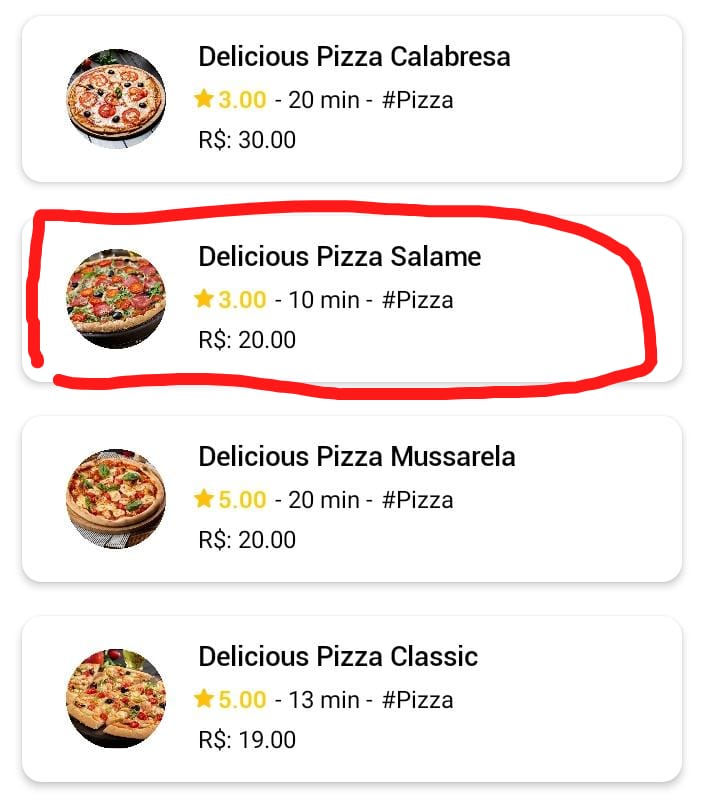As Dynamic Components are created by using Static Component’s Classes, I don’t know if it is possible, however you can use GetId block, so it will return a blank value if component isn’t created by Create block.
@Thiago send a photo or the .aia of the blocks you used to assemble … i wanted something like this in my app … it was very good
Hi. I have been trying for two days to build a recycled view with DCE.
I built the view I would like to see (I use the same image for testing as the colors … the label above must be static), but the center image, the title and the subtitle would like to load them from airtable.
I don’t think loading the data from airtable later will be a problem, but I can’t create the recycled view without getting the ID error.
If you could help me please
ID needs to be unique per component, so try increasing the ID with 1 or something in every step.
Ok I will try … and I will post it here when I get the desired result. Thanks!
Show @Thiago… I enabled the floating button (+) that you created, and put two text boxes to add the title and content … very good … I will try to unify it with firebase … I will finish by sending it to you to see
Hello, I read all the documentation and maybe due to lack of attention I didn’t understand how I can get the information for a specific item, could someone help?
Just get the Text attirbute of clicked item. In Any Component section, select the component you want get its data, and in event blocks, get the component’s itself. Then you can use Any Components blocks again to read the Text.
I’ve been trying for a few hours, but I have no results, could you show me an example?
Sure!
And for accessing the Any Component blocks, just go to the Blocks section and click the (+) plus icon next to the “Any Component”. It will list the components that you added to the Screen, so you can use their Any Component methods, events and properties.
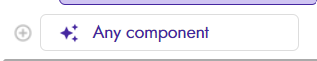
When I click on Cardview it will return the information inside it, is it possible?
exmple:
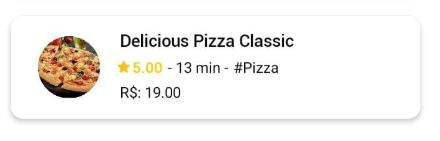
Similar to this function:

Actually, as you add Label components to CardView, you need to get Label components’ value, so just use Any CardView Click event and get its’ id, so you can use it for getting the text of the label which inside of the CardView.
@yusufcihan
Do you have assumption when you going to realese next version of dynamic extension
and if ‘change ID’ block will be included
which dynamic component you are using?(because there are of many type…)
and do you want to pass these values to other screen?
I don’t have a fixed date for release. However, you can track the release progress of extension on GitHub repository.
Great. I see
How to change the position of components in an arrangement?