cvs row is in this format, what are you having? show me
airtable .csv file
send me you cvs exported file,
Sorry, the file you are trying to upload is not authorized (authorized extensions: jpg, jpeg, png, gif, aia, aix, apk, java, zip, pdf, txt, ais, bmp, mp4).
how to use ( , ) in item
Make it in notepad and separate each name with comma (,).
Eg mayur,sanket,shreyank,etc
you list has large text and in hindi , automaticaly its not convertig it into text, you must have to write it again in txt file, as i said
but dont use “,” n your text, use that just where you want to add next item, else it will split all text at “,”
you can use this file to edit and use comma only where you want to split items, i cant read you language otherwise i did that,
all you list items are added to this file, remove all commas and use where start new text,
mylist.txt (11.7 KB)
bro cheak it fast 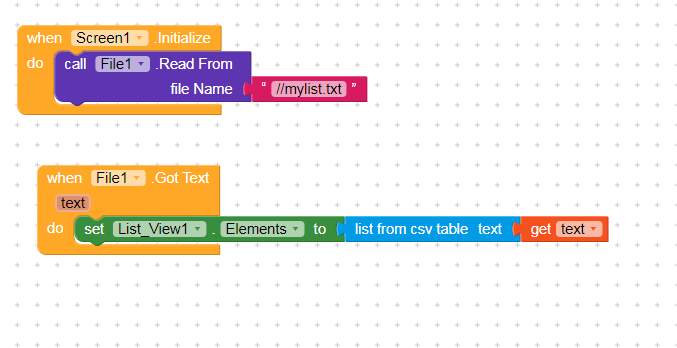
Please don’t ask people to check things “fast”. It’s highly disrespectful and people have other things to do.
use block list from csv row text as you have comma separated value
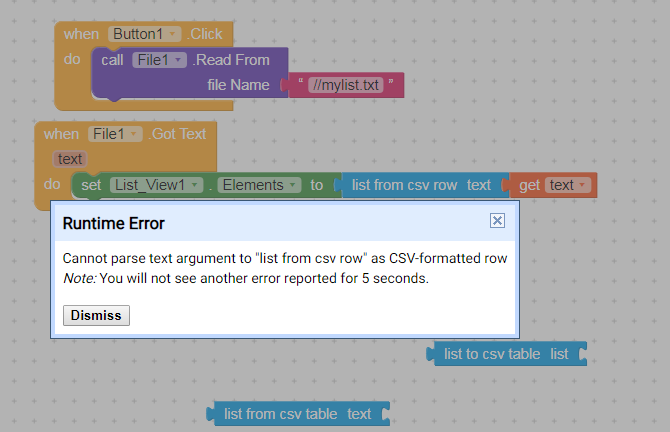
it is not work
your path is wrong… where in file you have saved that file?
the blocks look correct…
try to get it running using a simple textfile as suggested earlier by @ImranTariq
item1,item2,item3,item4,item5
after you got that running, then make sure, your real file does use the same format and try again
Taifun
I think this is. Useful for u

