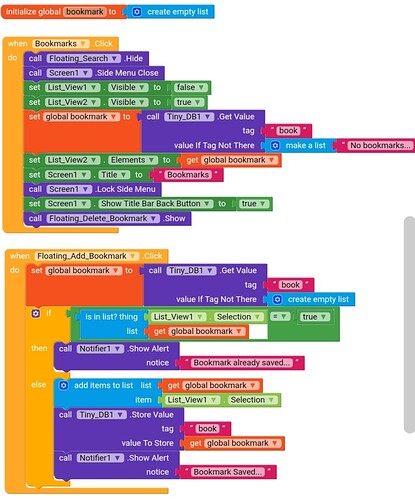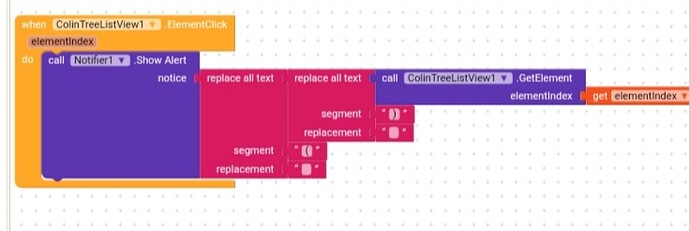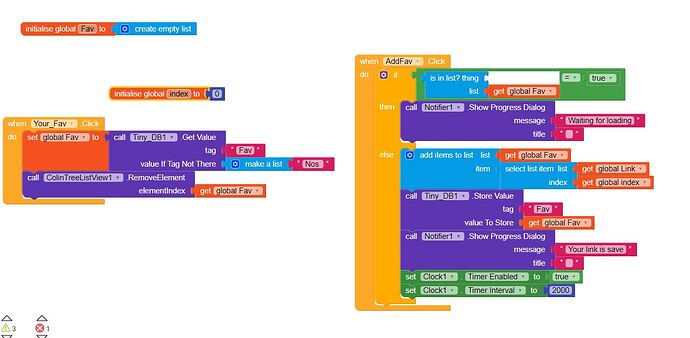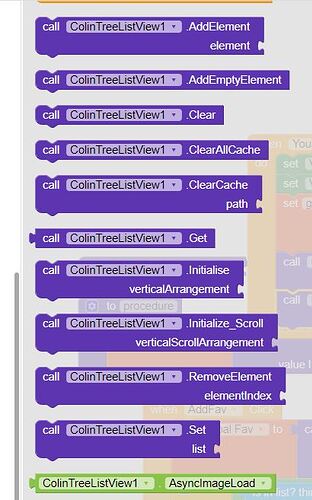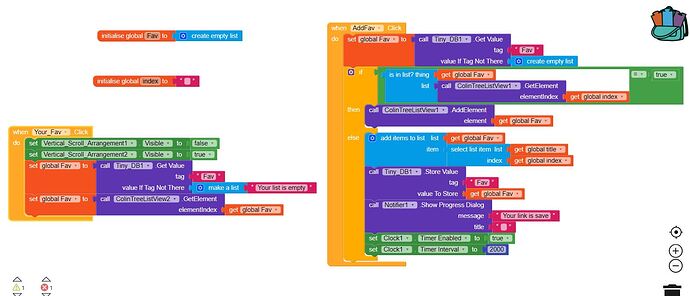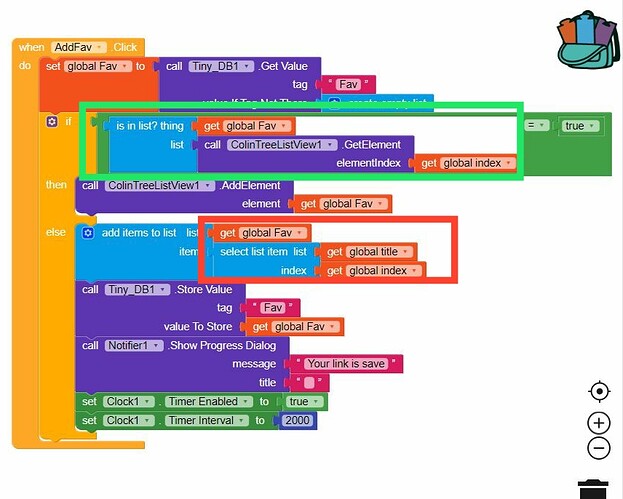Hello
my app works with airtable and colintreelistview.I would like to add favorites how should I proceed.thanks
Like bookmark option?
First of all what you want to save as favourite? List item?
If yes, then use this:
These are working blocks from my project.
First block is for viewing saved bookmarks.
And second for adding new bookmark.
I have used two floating buttons for these functions.
In place of “list view selection” set value which you want to save as bookmark.
One more list view is required to show saved bookmarks in a list as you see in first block, i have used 2 list views.
Thank you for this quick response
I would like my favorites to appear on another screen
and i use colintreelistview not listview
Possible with start value. Just pass the tiny db values to another screen and call it when needed.
Just replace list view blocks with colin tree list view blocks.
Remember that you need selected list item to save it as favourite.
you can see with blocs thank you
in colintreelistview there is not selection and not elements
ok for element but for selection?
The element you get by using get element block will actually returns selected element (it works same as list view selection block).
i’m not understand
Colin tree Get element block works same as list view selection block.
You have to Use colin tree list get element block.
Hello
colintreelistview is different from listview. there is no possibility to make visible or invisible and also no selection
Everything is possible with correct logic.
For visible/invisible just set the arrangement visible/invisible which u used for colin tree list view.
And for list item selection, use get element block by giving element index.
Hello
i tried your program it works fine with listview.
i don’t have the get elementindex block this is what i have.
Your colin tree list view extension is of older version. Download latest version from below link and import it in your project, it will be automatically upgraded.
After this you can see get element block.
Link : Custom ListView - ColinTreeListView * · Appinventor/Thunkable Extensions
@jjteban114 For more customization u can use this listview
But your index list is empty. How it will get element without index?
After clicking save bookmark button set global index to selected list item index.
And also you made some mistakes in blocks. Check my blocks.
Interchange first bracketed blocks.
And in second bracketed blocks add item to the global fav list as item by getting element