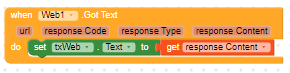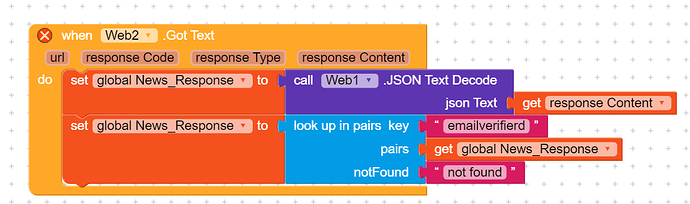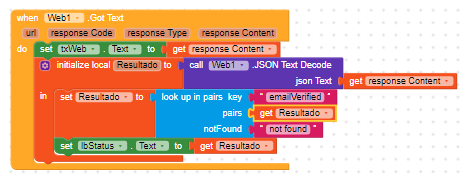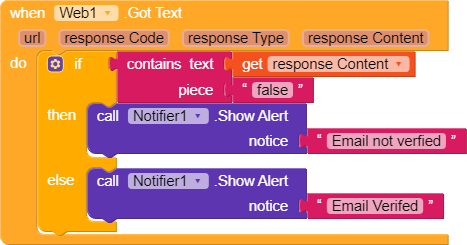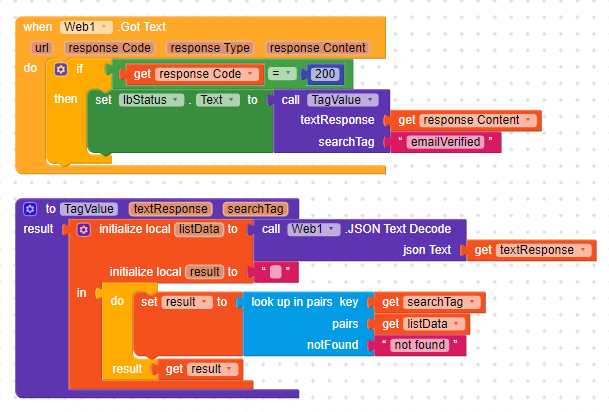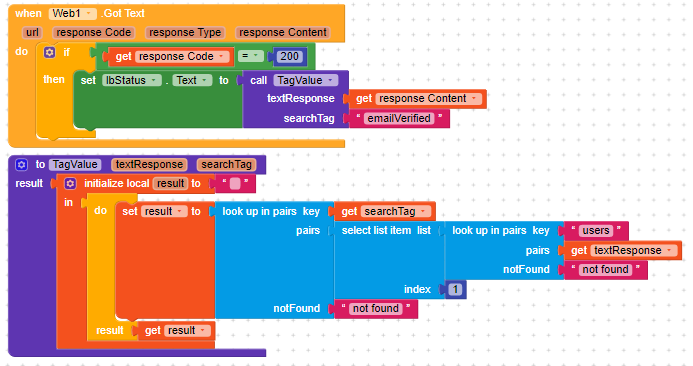SVasco
April 15, 2019, 12:26pm
1
Using API: user@example.com ”,http://localhost:8080/img1234567890/photo.png ”,user@example.com ”,user@example.com ”,user@example.com ”,user@example.com ”
How to get a variable “emailVerified” to check if is true or false?
plang58
April 15, 2019, 12:55pm
2
explain a bit more what you have done,? this is a Json answer, …
SVasco
April 15, 2019, 1:09pm
3
plang58 :
I have this:
So, I need to get this part:“emailVerified”: false,
In this case, the variable should be:
The question is, how to get the response text, and filter the emailVerified parameter?
SVasco
April 15, 2019, 1:39pm
5
I did this way, but it doesn’t work, why?
you can try contain block
sorry for english
SVasco
April 15, 2019, 2:57pm
7
app_techgeeknerd:
contain block
Can you give a simple example with blocks please?
yes i can wait for a moment.
1 Like
SVasco
April 15, 2019, 3:05pm
10
Thank you app_techgeeknerd !
I got the idea … not bad
But, I prefer to get the tag “emailVerified” and somehow get its value in a simple way! Question is… how to do it?!
cian
April 15, 2019, 3:06pm
11
That wont work if you get a JSON response of more then one user.
In addition there is another boolean response int he API . needConfirmation boolean
So be careful when using these shortcuts to parse JSON.
1 Like
both will work same.
for that you can use json tools extension.
send me all the different response which you can get from a user.
SVasco
April 15, 2019, 3:10pm
14
app_techgeeknerd:
json tools extension
Do you think that, using json tools extension is simple?
Example: call procedure GetTagValue (string) (tag)
i cant help in this that much because i dont make app related to json so currently i dont have any idea how to use json tools but as i suggested if you only want to check email is verified or not then my solution will be also good and that is easy also to make.
cian
April 15, 2019, 3:20pm
16
I think you need to start at the basics. Here is how to parse JSON using the nested list structure they are built with.
JSON and list of lists: example1 and example2
Hi,
SVasco
April 15, 2019, 3:38pm
18
Example of a response:
{https://accounts.google.com/1234567890 ”,google.com ”,user@example.com ”,https://lh5.googleusercontent.com/.../photo.jpg ”,
It was good to have a function (procedure) with a “string” and a “tag” inputs, and then call that the funtion. I did this, but ins’t working:
Can someone help please? Ty
This can Help you. Try these Blocks :
The Index can be changed To get if the email is verified for other users as well
SVasco
April 15, 2019, 4:12pm
20
I tried this:
Runtime Error xx@gmail.com ”, “passwordHash”: “UkxEQUNUxUQ=”, “emailVerified”: false, “passwordUpdatedAt”: 1555144506952, “providerUserInfo”: [ { “providerId”: “password”, “federatedId”: “xx@gmail.com ”, “email”: “xx@gmail.com ”, “rawId”: “xx@gmail.com ” } ], “validSince”: “1555144506”, “lastLoginAt”: “1555344516952”, “createdAt”: “1525344506952” } ] } ], [not found]