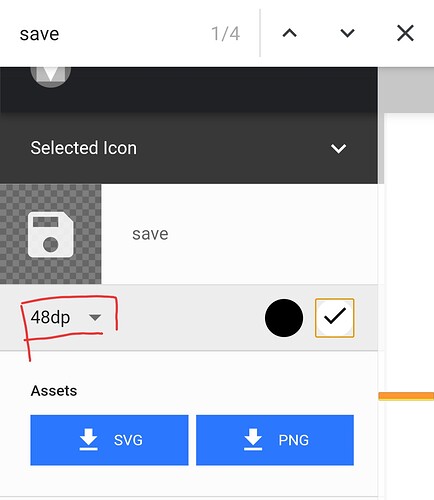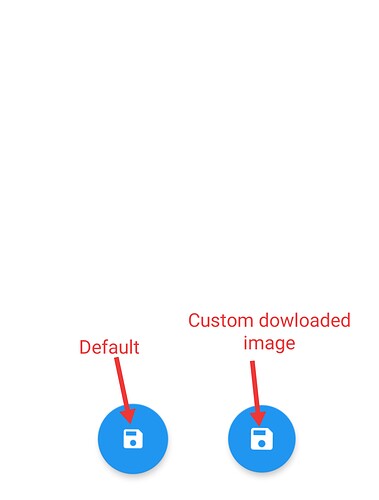Hello
I create a floating button with material icon, but the icon look very small.
Is there a way to increase icon size?
In such case what is do is, I download the icon image of size 48dp from the material icon website and then set custom icon image.
I think the icon size can’t be made bigger, just increase the resolution of the icon…
If you download and set the custom image as said above, it definitely increases the size compared to default one.
However this is what I do!
You can also try makig a custom FAB -
https://community.kodular.io/t/floating-action-view-customized-version-of-a-fab-free/75926?u=addylin
Why to use extension when you can achieve the same with built in component!
@bestprintsf
Said that it will not increase the size that’s why i said.
No you should try what I said atleast once!
![]() Sorry if I’m wrong but floating button always has the same size in my tests I can only change the resolution of the icon but not the size !!!
Sorry if I’m wrong but floating button always has the same size in my tests I can only change the resolution of the icon but not the size !!!
I did that and that’s why i asked, i prefer material font to decreased app size
what you mean by change resolution of the icon?
I just provided a way to make the image bigger. App size is a different topic I think
And this ![]() is the result of what I was talking about. I hope you can see the difference
is the result of what I was talking about. I hope you can see the difference
You can set icon with 48dp or more dp to make it look better, but you can’t change floating button size
@seghier never talked about increasing FAB size. The user was talking about increasing FAB’s icon(image) size that is displayed on FAB
![]()
I’m sorry, you are right !!!
Misinterpret the question, I apologize to everyone !!!
![]()
No need to apologise! It happens with everyone ![]() @bestprintsf
@bestprintsf
But it is good to recognize when one is wrong !!!
Or i’m wrong again !!! ![]()
thanks , as i told you that why i asked, and that what i show in the screenshot
Sorry, I didn’t get that @seghier.
Can you be more clear?
@Vaibhav, @seghier say: your screenshot help to solve the problem
Please @seghier mark post with solution to help to others member with the same question…
I didn’t say that, i talked about my screenshot.
You already understand the problem, i don’t find a way and it look there is no solution to increase material font size like in buttons, maybe this is a feature request.