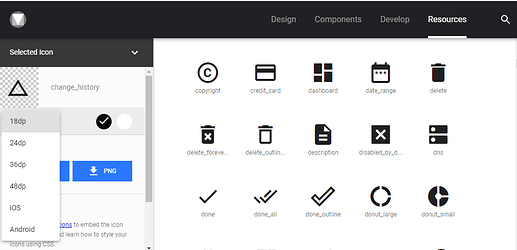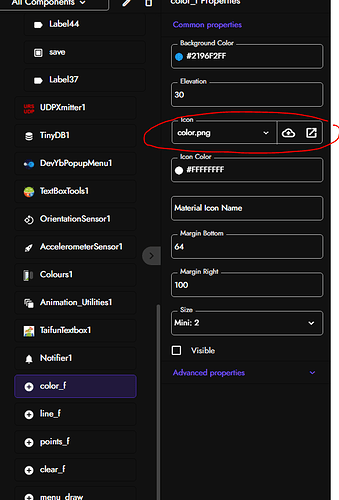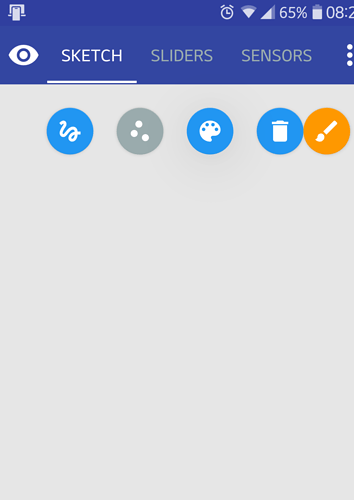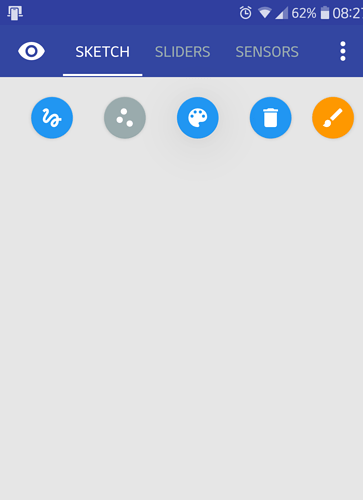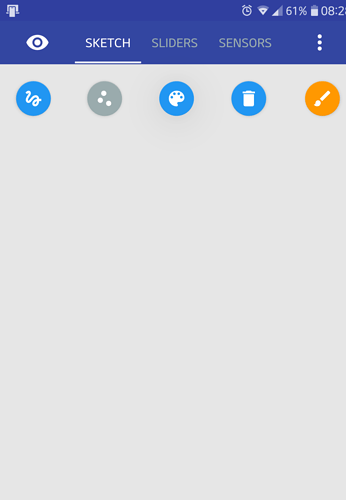You can download Material Icon in different resolutions, the highest resolution available is 48dp.
I already have mentioned what you can do to increase the icon size.
And also I think that downloading a custom material icon and keeping it in your assets folder will not consume much space.
I aso already told you i used this
If you already did as I mentioned then can you show us the screen shots of the designer section where you are setting the custom image for the FAB?
I think @seghier wants to increase size of icon like this!!!
Watch in full screen mode
I made a custom FAB check it if this is what u want!!
Using extension?
No extension is used and also i didn’t download the custom image of icon
I used a trick![]()
Then it will be good if you share it here
Off course i’ll share but i don’t have too much time to explain everything
I can provide example aia… Apk and now @Vaibhav u may explain it to others if u have some free time![]()
@Zia_Choudhary you used button right? and made its shape rounded (first converted to oval and then adjusted the height and width)
And then you selected it’s font to material icon and set the fonts size according to slider position
Correct me if I am wrong. ![]()
Yes exactly, do you use material icon?
@seghier
Meanwhile you can share the screen shot as I mentioned in my above reply
The fab’s icons looking good to me. Where is the problem then?
I don’t know why you ask many questions off topic, read the first post again.
and please no more questions , this is not a topic for an exam.
I was asking questions to understand your problem. I already provided you the possible solution.
Can you point out which question of mine was off topic?
Then No more answers ![]()
Thank you
This is by no means an exam, if we ask you questions it is to better understand your problem and provide you with solutions…
U right I used something like this
Yes
And @seghier if u have shared the screenshots already then i may have made a more relateable version of my FAB
But wait i’ll send
That’s really a simple and easy solution
but my solution aslo involve some technical calculations