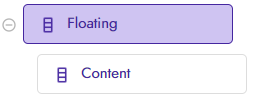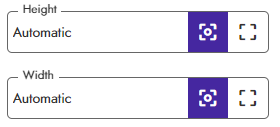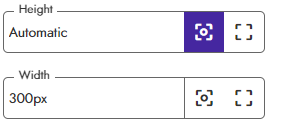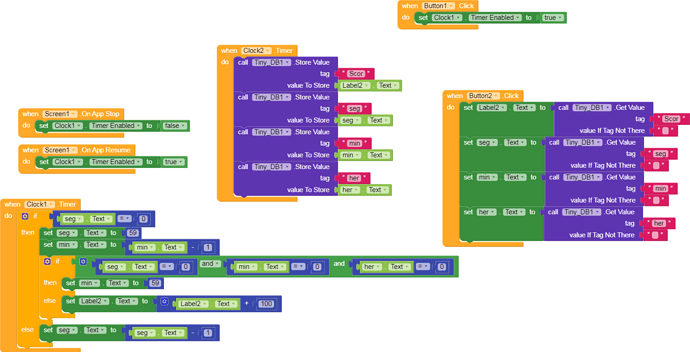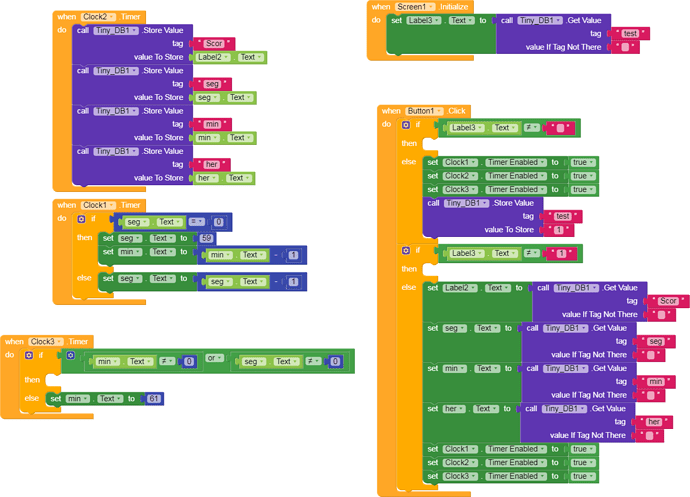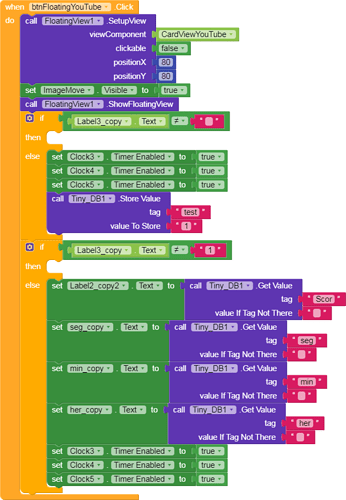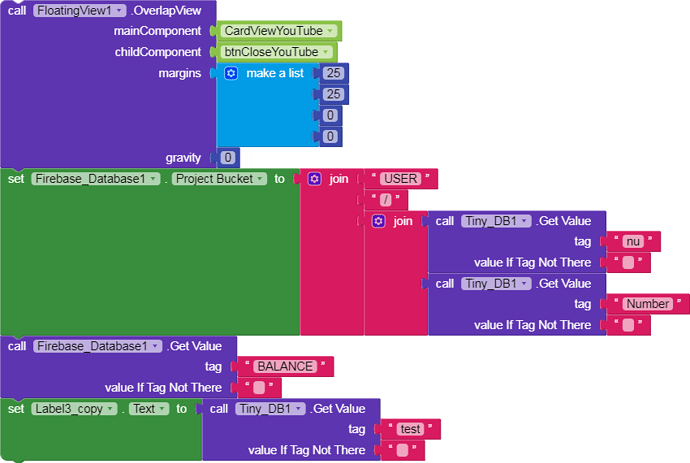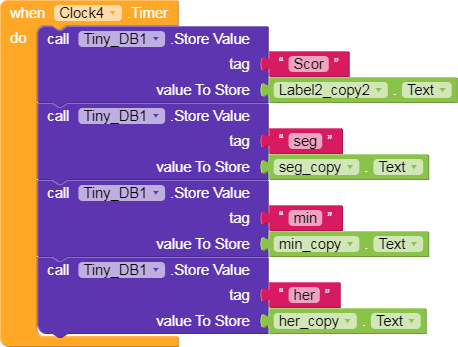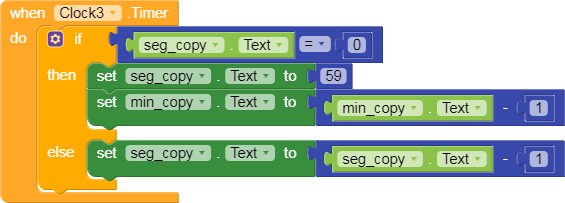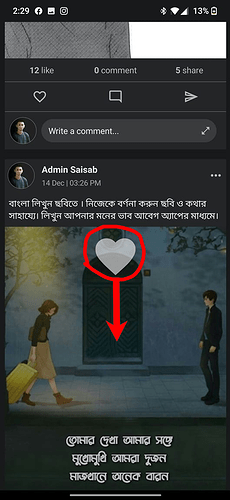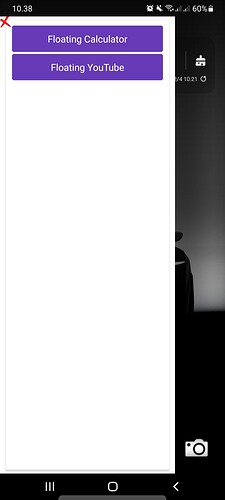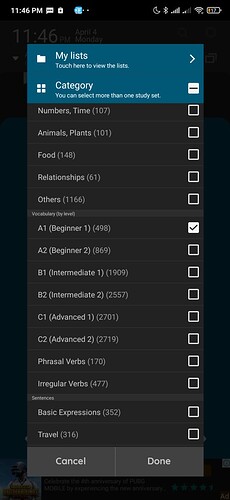Is it possible to set two component as setup view? I tried it but only one component was set as setup view.
Its Is not doing full screen Overlay
Can it be overly like this app
@jarlissonlira2 I cant make floating view arrangement full width
And when i set the arrangement width to screen width it seems that there is a width limit. How can I overcome this?
Though I am not developer of the extension but I believe that should be true as third party apps shouldn’t cover most part of the screen.
@a7APPS_GREECE developer isn’t active in the community for over a year now
It would be cool to have android 11 bubble support.
Like:
When button1 v.pressed
||| call FloatingBubble1.putScreenInBubble ScreenName[]
Icon[]
–Or–
When button1 v.pressed
||| call FloatingBubble1.putComponentInBubble Component[]
Icon[]
Also, great extention! ![]()
I think what you have to do is have two views:
And set the size for the outer layout to automatic:
![]()
Finally, set the inner layout, to the width of the screen (or wider):
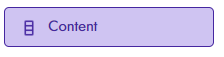
I think this works, because it worked for alpha dialog
Wow, that’s amazing, this is what I’ve been looking for for a long time
![]()
Great how did you do it I tried to do it but it didn’t work for me the timing doesn’t work when the window is floating
This is about me
Can you help me to do the same?
These are my blocks
I think you will have to use a foregrond service. Try keep alive extension.
is it possible to make the float window sit in top irght corner of display
How can i overlap the love icon on center. Please help me… i can’t set the margin properly. Please help me how can i overlap it on center.
![]() Floating View: float your component. [FREE]
Floating View: float your component. [FREE] ![]() - Extensions - Kodular Community
- Extensions - Kodular Community
when i use this extension , i can’t use the keyboard or textbox ..
any help , please ![]()
The Extension Made By : @jarlissonlira2
When I put a lottie on a component that floats when the component floats the lottie stops working Is there a solution
Nice Nice man, Top.
Maybe…
omg this is good, love that
How to craete Side bar using this