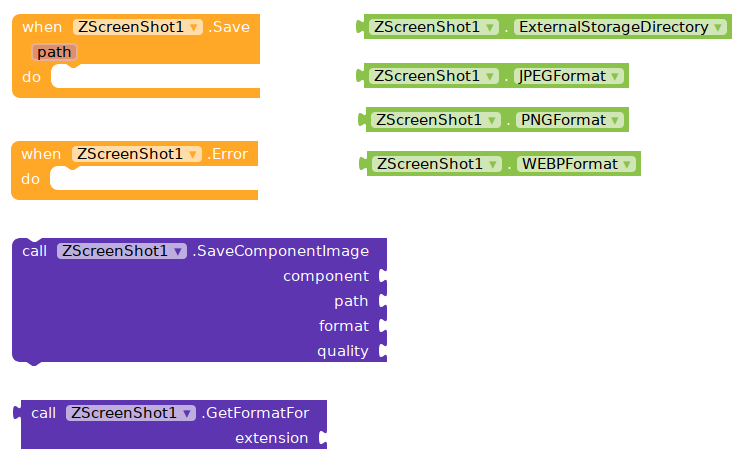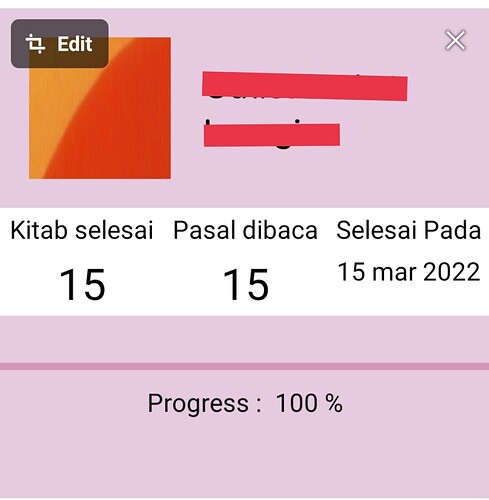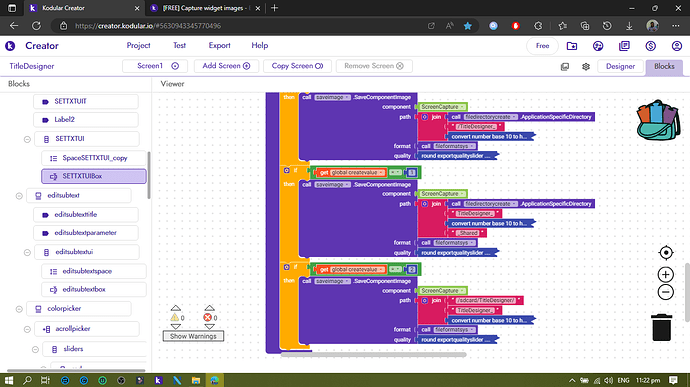This extension allows you to take a screenshot of any widget component.
Blocks:
The component is any widget.
The path is where the file will be saved and under what name, for example “/INTERNAL_STORAGE/screenshots/file.png”
The format is one of the following (JPEG, PNG or WEBP), the formats provided by the extension must be used.
Image quality ranges from 0 to 100
The “GetFormatFor” block transforms a character string, for example “PNG” into a format supported by the extension. The format blocks given by the extension can be used directly as a format in the “SaveComponentImage” block.
Download:
16 Likes
please attach screenshot for your extension and provide a AIA
thank you
1 Like
Similar to this extension
@Angelo_Angius
[image]
First one is the label and the second one is the converted image…
Different approach… Keep coding.. Good extension.
1 Like
Xoma
April 9, 2021, 5:51pm
5
Nice extension
No this Extension works with list extension.
Can you show me blocks how can use this extension i tested but image not saving.
Can you show me which type of list this extension support and save?
Thanks for the suggestions, they were taken into account for the new version.
1 Like
Yes, what happens is that this extension has not yet been published but when it is published I will share more information about it.
Cool. This extension was created to be able to capture items from the RecyclerView project in which I work.
Hello if we put image inside circle card then extension cannot captture the circle image
After capture
Image cannot save on Android 11+. anyone who want to fix this problem?
Taifun
February 2, 2023, 2:27pm
15
Store it to shared storage or ASD, see also Some basics on Android storage system
Taifun
1 Like
Thanks. I will try to do something.
Its still not working. means that I need extension to have All Files access.
Taifun
February 3, 2023, 2:03pm
18
No
ok. wait, I will upload and show you about the block’s functionality.
Here is the block functionality using ZScreenshot.
sorry if there many on top because I created a photo + title editor.
I test on this with my friend’s phone running Android 12. It can’t save. especially on Android 11 Debugging OS.