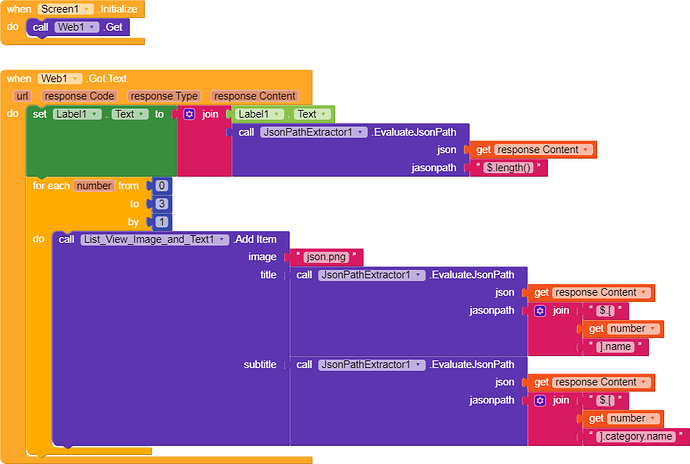Short description
The extension that I was looking for, for a long time. This extension will help you extract data from JSON formatted data. I found it very useful for extracting data received via API call and displaying it on UI. JSON Path, for me, is the easiest way of extracting data from JSON formatted data.
Only block
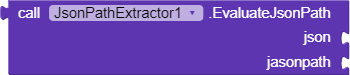
Usage instructions
This is a block that requires 2 arguments:
- JSON - JSON formatted data that includes the data we want to extract
- JSON Path - the JSON Path expression
As return we receive we receive a string with wanted data.
JSON Path learning materials:
- Playing with JSON Path: https://jsonpath.com/
- Simple JSON Path finder: https://jsonpathfinder.com/
- JSON Path syntax: JSONPath Syntax | AlertSite Documentation
Example blocks:
Download links:
- AIX: io.mchurlinoski.jsonpathextractor.aix (415.2 KB)
- AIA: JsonPathExtractor.aia (421.5 KB)
- APK: JsonPathExtractor.apk (5.5 MB)