I’ve been trying for a few hours, but I have no results, could you show me an example?
Sure!
And for accessing the Any Component blocks, just go to the Blocks section and click the (+) plus icon next to the “Any Component”. It will list the components that you added to the Screen, so you can use their Any Component methods, events and properties.
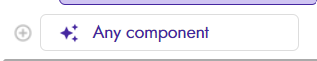
When I click on Cardview it will return the information inside it, is it possible?
exmple:
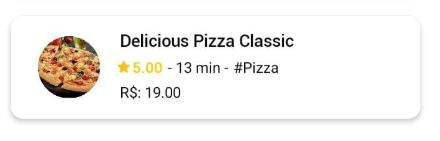
Similar to this function:

Actually, as you add Label components to CardView, you need to get Label components’ value, so just use Any CardView Click event and get its’ id, so you can use it for getting the text of the label which inside of the CardView.
@yusufcihan
Do you have assumption when you going to realese next version of dynamic extension
and if ‘change ID’ block will be included
which dynamic component you are using?(because there are of many type…)
and do you want to pass these values to other screen?
I don’t have a fixed date for release. However, you can track the release progress of extension on GitHub repository.
Great. I see
How to change the position of components in an arrangement?
use animation utils or decoration component…
Hello guys!
I am having problems creating new dynamic blocks in different arrangements, that is, initially I create an arrangement1 with cardviews soon making the arrangement1 invisible. Then arrangement2 is visible and I call to create new cardviews in arrangement2. I would like to know why there are no new cardviews in arrangement2?
I tested it in two ways, only with a dynamic block for two arrangements and also with a dynamic block for each arrangement. Would anyone have a solution to this problem without having to be deleting and constantly creating cardviews in the same arrangement?
I remind you that all the cardviews created are configured to be visible and the IDs are all different in each arrangement.
Thanks for your attention and help.
Regards
you must create new topic and must show what you have tried till now…
Hi can you chech the behavior of block delete id with image sprite, Because I can create and delete a button without problems but when I do the same with an image sprite i cant delete it, I created but I cant delete it the image sprite is still showing on the screen.
When you use Delete block, it sets the component’s Visible property to false. So if any component doesn’t have a Visible property, then the component won’t be disappear from screen.
Maybe I can add additional code for Image Sprites in Delete blocks when I have time.
So I can´t delete it and I cant use that id again right?
You cannot use same I’d
Then I have to set property visible to false instead delete block and use a different Id to create a new image sprite, right?
Yes, sadly. I will see what I can do with that issue.
Thank you, I hope you can resolve it for next update.
![]()
can you support this
