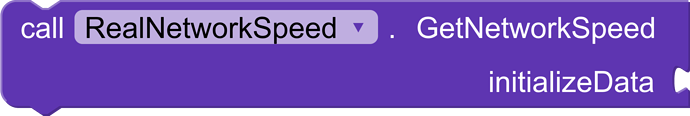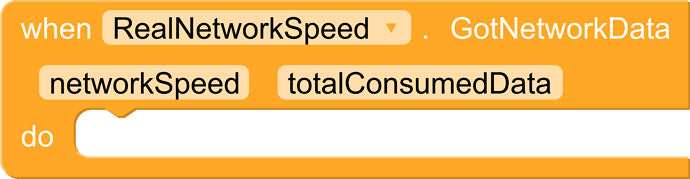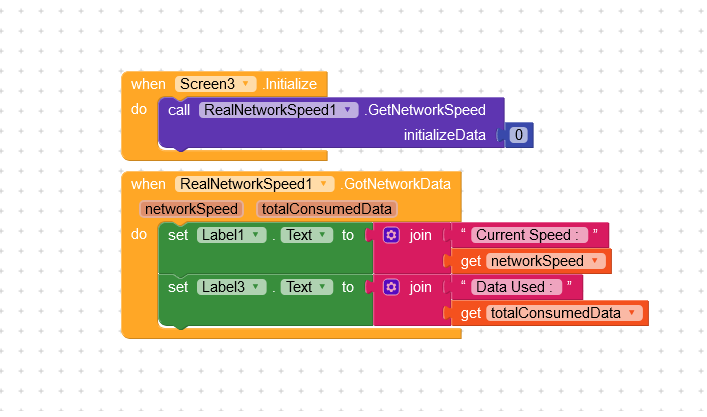Write a short description
Real Time Network Speed
its an amazing tool that tracks the amount of data used by used by app since initialize. It provides real-time updates on the total data usage and current network speed.
You can set Data Limit in your app that how much data user can consume in given time.
Add a picture of all the blocks
Methods:
GetNetworkSpeed
Get network speed. Initialize with ‘0’ or a data value (e.g., ‘100 MB’)
Parameter Type
initializeData text
Reset
Reset the network speed data
Stop
Stop the network speed timer
Event:
GotNetworkData
Network speed data received. Example: ‘GotNetworkData’, ‘1024 kb/s’, ‘500 MB’
Parameter Type
networkSpeed text
totalConsumedData text
Write instructions to use your extension
How it works
- Starts with an initial data usage value (if provided eg 0 or 100 kb, 200 mb).
If you want to start from 0 then just set 0 but if you want to start from an data then set you data like 210 mb then it start from 210 mb..
- Every second, it updates the total data usage by adding the current network speed.
- The current network speed and total data usage are displayed in real-time.
- The tracker can be stopped and reset at any time.
How its works
Key Features
- Tracks total data usage over time
- Displays current network speed in real-time
- Can be stopped and reset at any time
Include a Download link here; can be direct or a link to your website/host
Downloading Link:
RealNetworkSpeed.aix (7.5 KB)