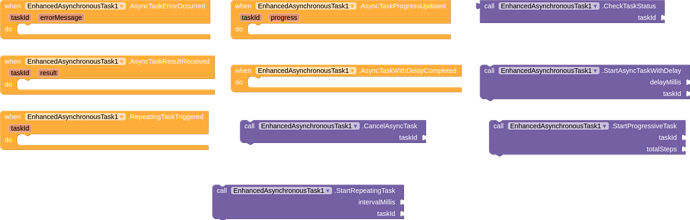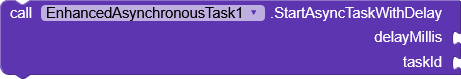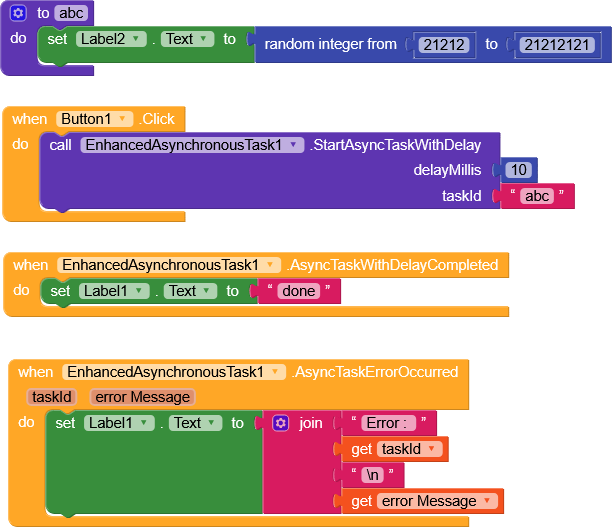Enhanced Asynchronous Task Extension
The Enhanced Asynchronous Task Extension provides advanced functionalities for managing asynchronous tasks within App Inventor projects. This extension is designed to offer more control over background operations, enabling tasks to be executed with delays, repeated at fixed intervals, or executed progressively with updates on progress and results. Here’s an overview of its capabilities and how it enhances your App Inventor applications:
Key Features
Asynchronous Task Management
- Start Tasks with Delays: Schedule tasks to run after a specified delay, allowing for timed operations without blocking the main application flow.
- Repeating Tasks: Easily set up tasks that need to repeat at fixed intervals, perfect for regular updates or periodic checks within your app.
- Progressive Tasks: Execute tasks that report their progress over time, ideal for operations where feedback on the completion status is crucial.
- Cancel Tasks: Provides the ability to cancel any scheduled task using a unique task identifier, offering flexibility in task management.
Error Handling and Task Status
- Error Reporting: Any issues during task execution or scheduling are reported back through an event, making debugging easier and enhancing app reliability.
- Task Status Checking: Query the status of any task to determine if it’s running, completed, or canceled, allowing for dynamic response to task states within your app.
Events for Real-time Updates
- Task Completion: An event is fired when a task completes, signaling the end of its operation.
- Progress Updates: Receive real-time updates on the progress of progressive tasks, keeping users informed about lengthy operations.
- Repeating Task Trigger: An event indicates whenever a repeating task is executed, useful for tasks that perform periodic updates.
- Error Occurrence: When a task encounters an error, an event is dispatched with details, aiding in swift resolution and feedback.
Enhancing Your App Inventor Projects
This extension is particularly useful for developers looking to add complex background operations to their App Inventor applications without compromising on performance or user experience. Whether it’s fetching data in the background, performing regular updates, or executing long-running tasks with progress feedback, the Enhanced Asynchronous Task Extension equips you with the necessary tools to implement sophisticated asynchronous logic seamlessly.
By integrating this extension, you can significantly extend the capabilities of your App Inventor projects, enabling them to perform more complex operations, provide better user feedback, and handle background tasks more efficiently.
Files
- AIX: com.bosonshiggs.enhancedasynchronoustask.aix (51.5 KB)
- JAVA: EnhancedAsynchronousTask.java (8.0 KB)
- AIA: EnhancedAsynchronousTask.aia (55.6 KB)