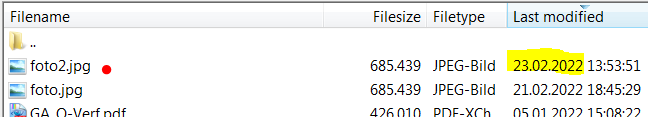Use Activity Starter to pick file and get file path from there.
do you have any guide to do this?
Thank you soo much. I am trying soon
can you test is this return path exist or not
The File component needs a relative path. But the File.Exists block doesn’t seem to work anyway (exept for files in the assets).
Which “return path”?
For checking if a file exists use one of the File extensions from @Taifun or @vknow360.

why facing this error: no corresponding activity was found 
Try to use image/* instead of Image/*
after pickup it return null
Can you provided a test aia that shows your problem? The image that you are trying to upload to ftp were is it located ? Do you download it with your app ? Does this happen with all images ?
here is my aia
All_File_Permission.aia (1.2 MB)
i download the app. & picking image from download folder
ops. sorry
upload error. error is empty. what can I do boss?  do you know? I really don’t want to disturbed you. feeling shame
do you know? I really don’t want to disturbed you. feeling shame 
didn’t understand what you want to mean 

that was call in screen initialize
As you can see from my blocks, it works.