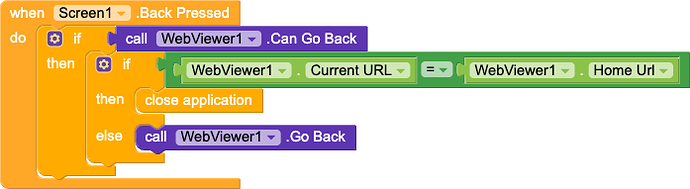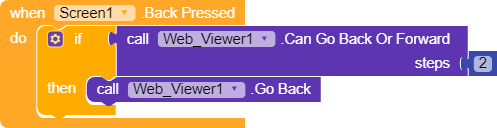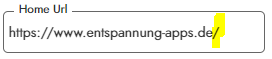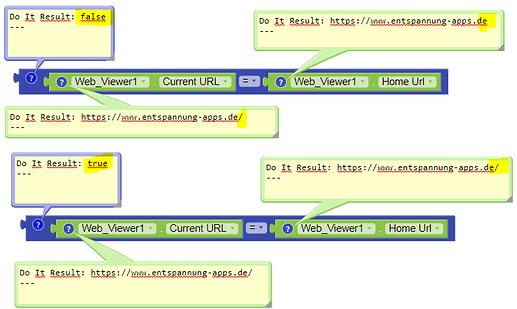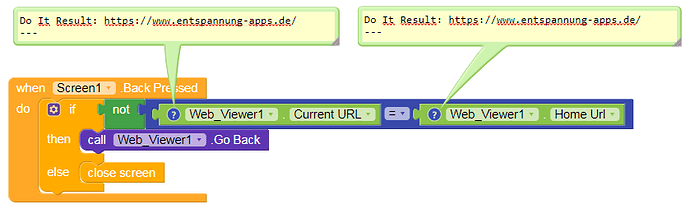hi, i read several posts about the white page shown after i clich the go back device but but at the moment i don’t find a good solution. Do you have something to suggest in order to fix it correctly?
So when i use webviewer and i activate follow links, when i click on back button all works but when i arrive at the home page and i reclick on back device button i see a white page ![]()
pls help me
1 Like
Read my post 24 September 2019
1 Like
Please trie replace webviewer1 . Home Url with text. Like my picture
same result: white screen
Ok sorry this work fine for me before.
Replace on text block You home url with about:blank
If this don’t work give some time and found the solution
3 Likes
this finally works. It doesn’t close screen or exit application but disable the back button when i’m on the home page and this works for me. Thanks.
1 Like
Not for me.
This topic was automatically closed 30 days after the last reply. New replies are no longer allowed.