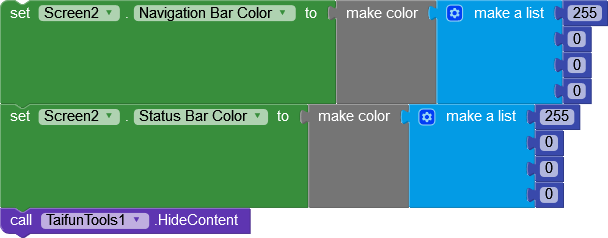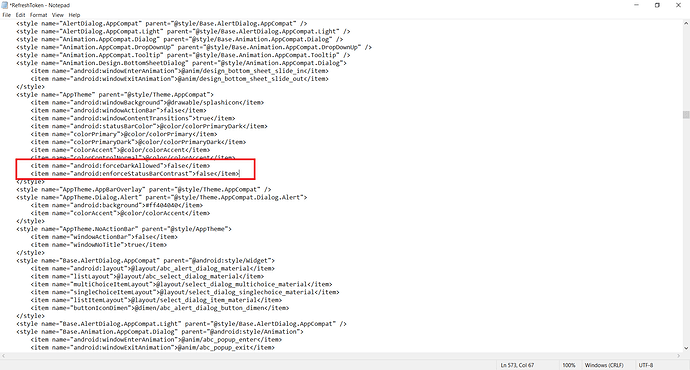Hello guys my name is Avijit,
And today i am showing you. how to you can solve navigation bar is not fully transparent problem in Android 11. So lets start our today tutorial.
Method 1
Set Navigation Bar color to 33488896
![]()
Method 2
Block in Kodular
This block will work in < android 10. But it won’t on Android 11 (you need to follow this guide to solve this)
Step 6
Copy <item name="android:forceDarkAllowed">false</item>
<item name="android:enforceStatusBarContrast">false</item>
<item name="android:enforceNavigationBarContrast">false</item> This code and paste it in Style tag
Now copy all data from notepad and come apk editor studio and paste all data.
Now save it and save your apk file and install it in your phone
Useful Links
Sign apk from @bodymindpower
Use apk editor from @consoleheretohelp
Apk to Aab from @Shreyaa
Taifun Tools from @taifun
If this guide can help you then click “Like” button