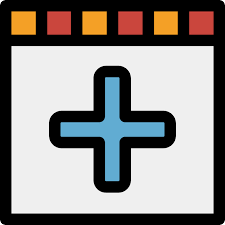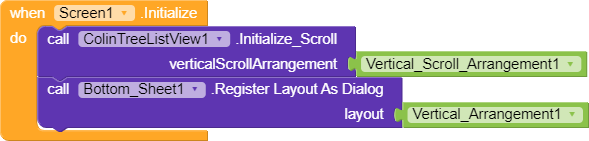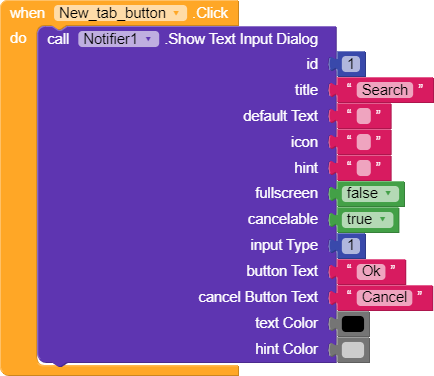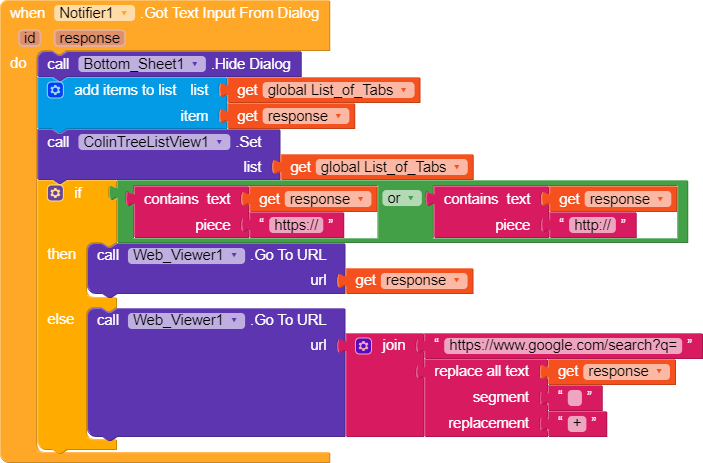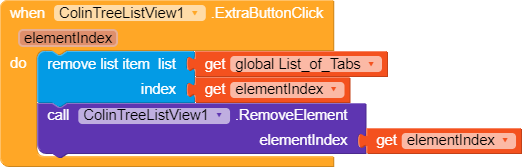Hi Friends ![]() , my name is Kumaraswamy, and in this simple tutorial, we will learn how to make unlimited tabs in your browser.
, my name is Kumaraswamy, and in this simple tutorial, we will learn how to make unlimited tabs in your browser.
You need: -
Extension Colin tree Extension
Delete button Image (Any)
Ex: -
→ Set the Screen Gravity to Center
Designer
→ Import the Colin Tree Extension
→ Drag and drop Colin List view to the Designer
→ Add WebViewer
→ Add a button to call the tabs
→ Add a bottom sheet
→ Add a notifier
Take a Verticle arrangement
Width=Fill Parent
Gravity=Centre
Inside a Verticle arrangement take a Verticle Scroll arrangement
Width=Fill Parent
Below the Verticle Scroll arrangement take a button to add a new tab
Enable the extra button enabled in Colin tree list View and upload the delete image to “Extra Button”
Blocks
First we will declare a global variable to store the tabs
![]()
Initialize the Vertical Arrangements to colin tree list view and bottom sheet menu
Next part is to open the bottom sheet menu and show the available/current tabs when a button is clicked
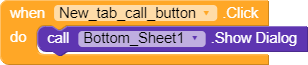
Now when the Add New Tab button is clicked the text/URL input notification is displayed
After getting response from the text input notification displayed we will use “Got Text From Dialog” block to load website and that acts as a new tab
To remove particular tab we will use “ExtraButtonClick” block from the Colin List Tree when remove button is clicked
The final step is to load the tab URL in a web view if the user clicks on any tab element from the Colin Tree List View
Happy Koding ![]()
![]()
==i’m sorry for this (yeah this edit is from 2021. I had created this guide with some blocks which was the same thing tech CVR had posted in his website, I did not knew this alredy existed lol)==