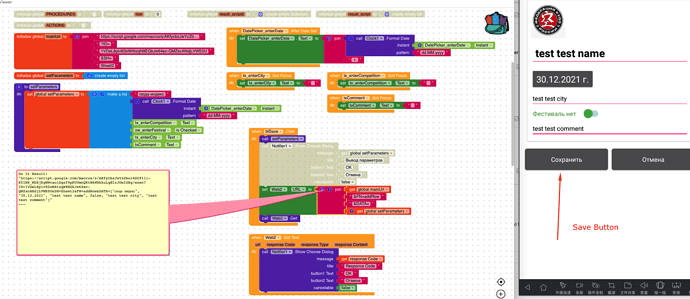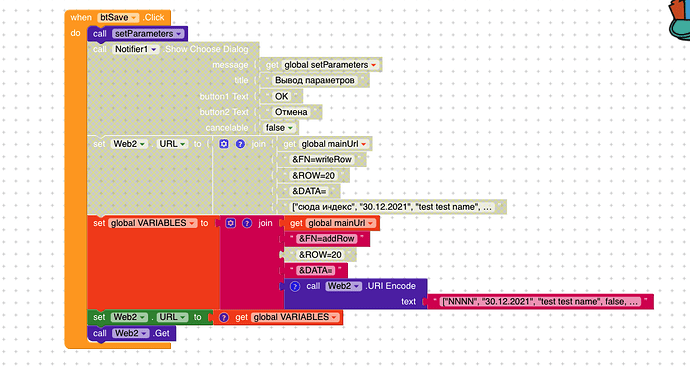Russsssel
December 29, 2021, 8:35pm
1
I used a script (as is)
I enter the data of the user form
I get server response 400 (syntax error)
if I just copy script and past it in URL
the script is executed and displays a message that data has been added
Row added to Google Sheets (after executing the script directly through the browser)
Tell me how to make everything work from the form and be executed “Call.Web.Get”
Go to project setting , and tick show list as JSON and try
Pls click Do it on the web URL which is used to send the data from app to gsheet and compare the URL with the one you used in the web browser for testing purpose. If both are matching then your are good. Else correct the mistake
Russsssel
December 29, 2021, 8:44pm
5
that’s exactly what i did
just copy Url from Do It
and paste into the browser
everything is done
Sending the data’s to gsheet by a button click or by anyother mode?? Can you show your full block??
Better try to send data to the sheet by a button click..
TimAi2
December 30, 2021, 9:06pm
11
Try with a UriEncode block on your Data
1 Like