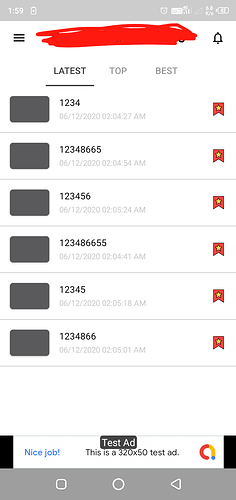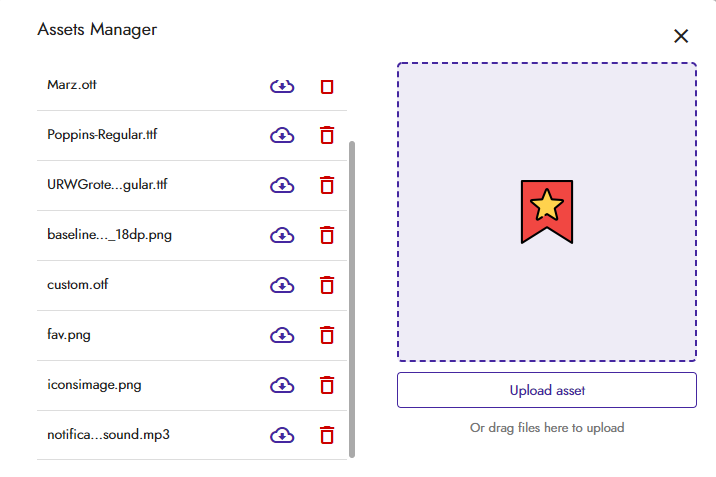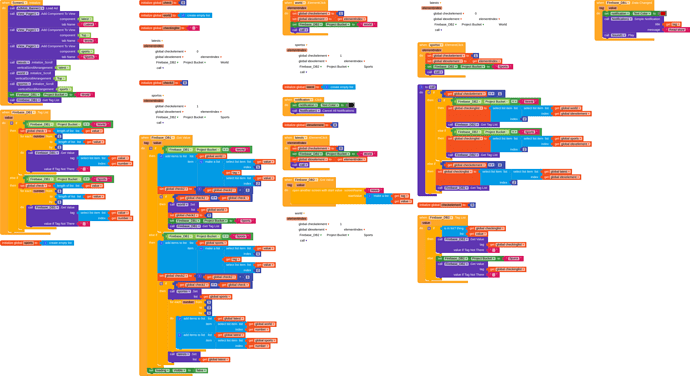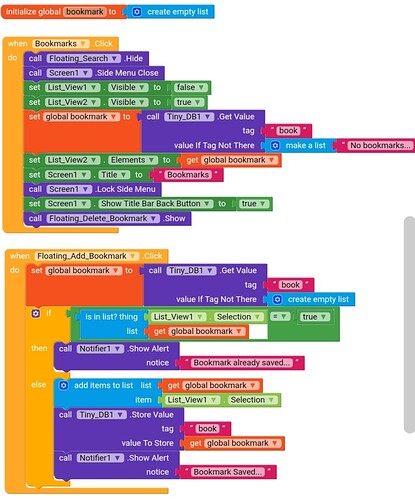In my app, bookmark option is already given, but it is not working. It is also not shown in designer, it comes up only when i add content. My app consists of many articles, like news app. I would like to have bookmarks and share option in each article.
I am only aware of the fact that it can be done using Tiny DB. But dont know how. Please guide me, if you can.
You can simply use TinyDB for this.
Yoshi
That i have already stated, but how?
Since that icon remains hidden
wdym with that?
Well, you have to create a tag which will be an empty list. Then, if the bookmark in a specific field is clicked, set the tag to the last tag + the new item. It should work. With this, you can also make a “clear” button to clear the bookmarks.
Yoshi
I think so you have not created this Project and buyed or downloaded from someone Else.
That’s not good. You have to get this here, it’s not your preperty. >TL3’s, could you edit it?
Btw how can it be that the name contains spaces? Did you insert the " (1)" yourself? Kodular doesn’t allow spaces in Project names… strange why you haven’t notice that? Anyway,
Yes but don’t you understand??? Also, this project is a whole User Profile fill out form, not only TinyDB. I wouldn’t like if someone just shared it whithout saying that he had it from me.
when i have downloaded the aia from the post name was “EditTinyDB.aia” after when i exported it from kodular the fill will get automatically renamed by my pc to"EditTinyDB(1).aia"… my only purpose was too help neeraj nothing else if someone is having problem I can delete my post
Just remove the AIA file until you found the Owner.
I am using colin tree list view extension and that icon is part of same. How to do?
Only pro users can do it, i am a newbie. What if i share project here? Can someone edit it?
Yes, i have get it from a youtube video. But that guy hardly responds
You mean me?
Depends i fyou want to.
Yes, but I have no time now. Maybe later. However, be always patient.
As I said here you must not use Aia from such source that are not genuine and don’t support or responds.
Thanks in advance dear Yoshi.
Here is project file12-june.aia (691.4 KB)
Sry for late reply.
This is exactly what u want.
These blocks are from my project.
First block is to show added bookmarks.
Second for Add bookmark.
In second block, I used Floating Action Button, you use colin tree list view extra button clicked.
Use this logic and make necessary changes.
I am new to this. So i dont know what has been explained in this. I want when bookmark button is clicked, value should be stored somewhere and when bookmark screen is opened, it should be found there
Then what i did in above blocks?
Look blocks carefully and read description. I have explained everything.
Try to adopt it.
He’s also asked the exact same question on Thunkable X so it’s hard to know what platform he wants it for.