Hi Koders!
How can I identify the specific label that is causing this error?
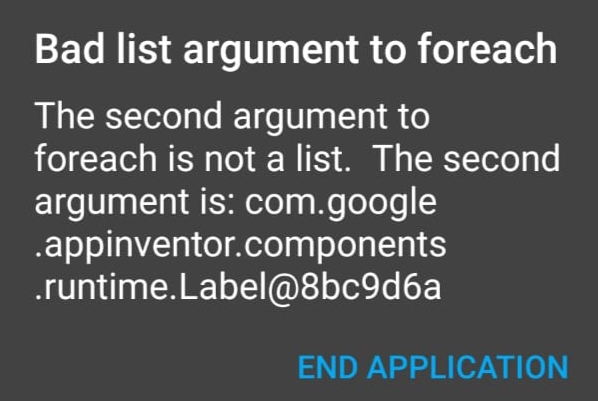
Thanks!
You must show the blocks, instead you have showed only error.
For each items in the list block , you have not used list items instead added string it seema
Thats why I need to identify the label, so I can know which blocks are involved, because the app has more than 20.000 blocks and this error comes from an user and I don’t know when It happens or why.
this is not label problem. this is list item problem… You have not used list
I know that, I’m using a label instead a list, but if I know wich list is being called, I can start to look after the procedure that fails.
Even with 20,000 blocks, it should be easy to narrow it down by checking which action causes this error. If it happens after clicking a button, then find the block for the button. If it is on opening the app, then trace it through the screen initialise block.
If you just want to find the actual label component, it may take a while if you have many labels. You can check it manually by clicking do it on all labels, or add the labels to a list and use a for loop to check if it matches the text. But as StillLearning said, this is not the problem…
The problem is that the only clue I have is the screenshot the user sent me. Anyway, I ask him for a detailed explanation of the moment that the fail happens and then I realised where the problem was.
But if with the code of the label I can find it, I would have seen the problem instantly too, thats why I was asking.
Thanks to you both anyway folks!
Can you visit someone without knowing their address? Apart from wild guesses, no you can’t. Same applies here.
