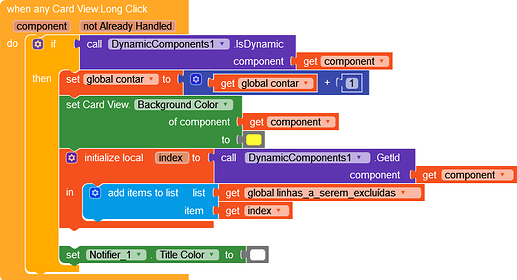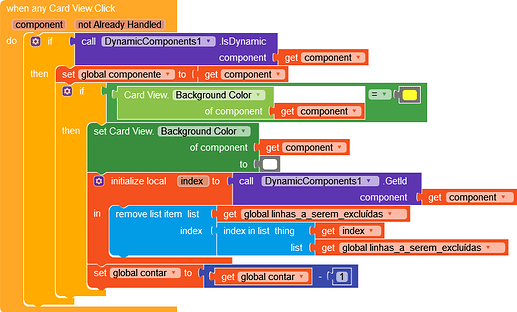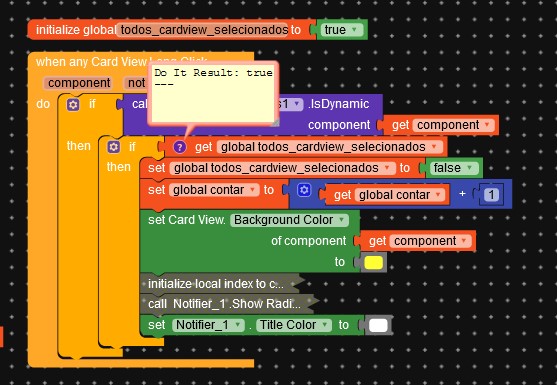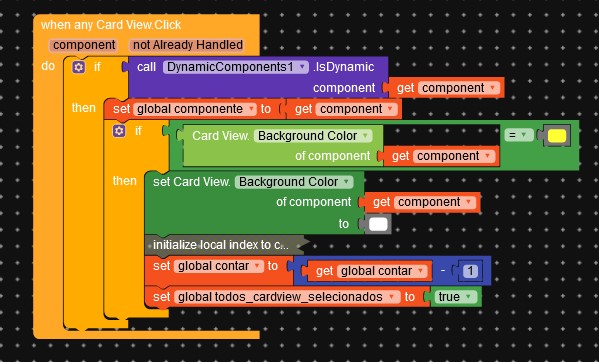How do I select only 1 cardview at a time. While the carview is selected, are the others locked?
I don’t understand… have you tried to mark the current one and unmark the last one that was marked?
I’ll give an example:
If the user long-clicks on cardview (1), and tries to select any other cardview, don’t accept.
I used cardview(1) as an example.
But if the user clicks on any other cardview, he will not be able to click or select another cardview.
That is, the user will only be able to long-click on one cardview at a time.
If one is already selected, the other will not be selected.
Create a list with all cardviews once one is clicked set all others full clickable to false and change bg color to yellow for that component. Once long clicked set bg color to white and set all to full clickable
I will try here. thanks @dora_paz
I thought that you wanted to check one and when by long clicking on CardView 2, check it and uncheck CardView 1 (last checked)
But…
This logic of yours also works in my case. In fact, I think she is better than mine.
![]()
This topic was automatically closed 30 days after the last reply. New replies are no longer allowed.