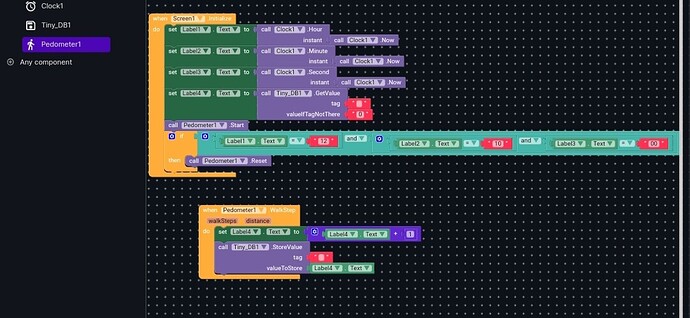how can i run system clock in background
please elaborate what exactly you are trying to do…
usually there is no need to have a clock running in the background
Taifun
For example, in an application, the user’s points should be reset when the system time is 12:00.
next time when you open the app and it is a new day, then reset the user points in Screen.Initialize
Taifun
With the help of which component can I
you use the clock to verify the date then you reset the points if time is 12h or more and the points were not reset yet.
The difference is that the app doesn’t need to run in background for this
At 12 o’clock the existing points will be deleted and new points will be added from 12 o’clock, can we do this too?
Yes, very easy to do. Just try and if you don’t get it, show your blocks
I couldn’t do it because I’m new to this business. can you send me simple example?
Please try something and show your blocks
A very good way to learn App Inventor or Kodular is to read the free Inventor’s Manual here in the AI2 free online eBook App Inventor 2 Book: Create Your Own Android Apps … the links are at the bottom of the Web page. The book ‘teaches’ users how to program with AI2 blocks.
There is a free programming course here Course In A Box and the aia files for the projects in the book are here: App Inventor 2 Book: Create Your Own Android Apps
How to do a lot of basic things with App Inventor are described here: How do you...? .
Also do the tutorials Our Tutorials! to learn the basics of App Inventor, then try something and follow the Top 5 Tips: How to learn App Inventor
Taifun
No need of background.. just it needs logical sequence
In screen initialise, call the points saved date
If it is equal to current date
Then take no action
Else clear the points and save the date
Even if you try with background task, the user need to open the app and have to crossover the screen1
Thank you. I would like to ask you one more thing, can we run the pedometer in the background? I’m working on the pedometer example in kodilar community
Project example in this community is not working
Already you got answer know ? Are you telling the aia given in this link is not working?
Reset steps block not working
(post deleted)..
can you help
Protip: show your blocks in your other thread… the extension should reset automatically, no need to use blocks. .
Taifun