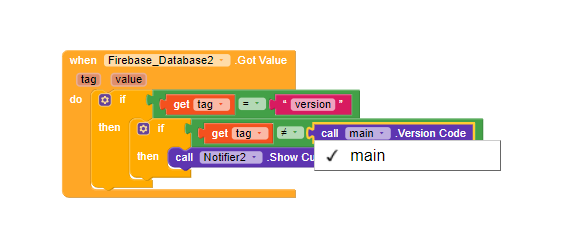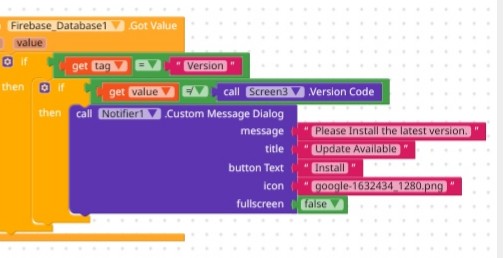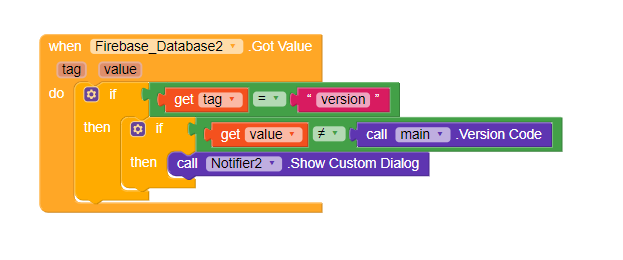How To Access Version Code On Screen 2. In Screen 2 Version Code Block Available But That Block Used For Screen 2 And Screen 2 Doesn’t Have Version Code.
I don’t know what’s wrong. It should work if not done any wrong in Blocks. You didn’t post any screenshots.
Anyway…alternatively u may send the version code from scree1 (id verson code is working for screen1) as a start value.
This Is Main Screen(screen 2) Blocks
And Screen 2 Does Not Have Version Code, All App Info Available For Screen 1 Only So,
How to Access Screen 1 Version Code
Ahhhhh…What I am seeing and what I thought was totally different regarding topic.
U were using Firebase and u did not mention it.
Anyway…Do one thing make the second “tag” (where it has been said as ‘GetTag ≠ VersionCODE’ into "GetValue≠VersionCODE’..and let me know what happens.
same results not working that
Hi, @rvbanna420 , Screen2 version code is same as Screen1. Whenever you change Screen1 version code, Screen2 also get changed automatically.
Are you sure? And your firebase implementation is alright?
then why its pop up notifier, version code and firebase value is same
Are you sure that you stored Version code in a Tag, not in Value?
yes , im sure
You can’t change Tag over the time. So, consider storing the Version code in Value.
@asimjib93
I’m not understanding how is it possible! Look at his blocks. Same “tag” has name “Version” and same “tag” is “VersionCode”
i tried both but not working , i don’t know why but always when screen start after few sec that notifier popup
You were calling only Tag on your block! ![]() and, not comparing the value.
and, not comparing the value.
Because Version Code must be a number (i.e: 1, 2, 3, 4, 5 etc.)
yes i know my app version code is 4
and tag value is also 4
Check if your Firebase implementation is correct.
yes i checked many times no problem in firebase Now Im Trying Same thing with Screen 1 Maybe Some Problem With Screen 2