Hello,
I need to add this code in manifest.xml
Code: (original code edited)
meta-data android name android.webkit.WebView.EnableSafeBrowsing
android value true (Removed "=)
Would you please tell me how can I do that?
Hello,
I need to add this code in manifest.xml
Code: (original code edited)
meta-data android name android.webkit.WebView.EnableSafeBrowsing
android value true (Removed "=)
Would you please tell me how can I do that?
See here:
I alread posted that via PM to him / her. Thanks.
No. Not using External app. (like apk editor)
How can i do that in kodular?
Can any extension support to do that?
You can’t do that with the kodular blocks as the Manifest can’t be edited in the runtime, Only extensions or components can do that using Appinventor annotations , however , they can’t add everything to the manifest.If you are interested, you can know here what things they can add to the Manifest:
Is there any available extenstion, that can do this?
No, there is no Extension
There isn’t. Maybe someone can create one, but it depends where do you want to add the metadata tag? In the level of the Application tag or in an Activity tag?Maybe you can show the exact code you want?
I need to add this code to manifest.xml
<meta-data android:name="android.webkit.WebView.EnableSafeBrowsing"
android:value="true" />
Can any one make this extension?
Is this is what you want?
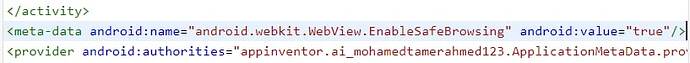
I’ve made an extension ![]() The above test is with AI2.
The above test is with AI2.
But I’m not sure if it is supported with kodular ,i’ve tried to test it with kodular , but seems that the manifest is encrypted ( the tag names are very long and weird, i geuss because kodular proguards their sources ?), or the tag isn’t included ![]()
I do not know coding.
So, it will be very hard for me to understand seeing the code.
I just need to write that code in Manifest.xml.
and i am using kodular platform so, that extension need to support in kodular. ![]()
Yes it worked and added the value to the manifest with Appinventor, but I’m not sure if it got added in kodular ![]() It depends, if kodukar supports
It depends, if kodukar supports UsesApplicationMetadataor not.
can you give me the extension? thank you very much
io.mohamed.ApplicationMetaData.aix (5.5 KB)
package io.mohamed.ApplicationMetaData;
import android.content.Context;
import android.util.Log;
import
com.google.appinventor.components.annotation
s.androidmanifest.MetaDataElement;
import
com.google.appinventor.components.annotation
s.*;
import
com.google.appinventor.components.runtime.*;
import
com.google.appinventor.components.common.Com
ponentCategory;
@UsesApplicationMetadata(metaDataElements =
{@MetaDataElement(name =
"android.webkit.WebView.EnableSafeBrowsing",
value="true")})
@DesignerComponent(version = 1, description
= "This Extension adds a meta data tag to
the manifest.<br> Created By: Mohamed
Tamer",
category =
ComponentCategory.EXTENSION,
nonVisible = true, iconName =
"Myicon")
@SimpleObject(external = true)
public class ApplicationMetaData extends
AndroidNonvisibleComponent {
private ComponentContainer container;
public ApplicationMetaData
(ComponentContainer container) {
super(container.$form());
this.container = container;
}
}
With kodular : ApplicationMetaData (5).apk (5.2 MB)
With Appinventor:
ApplicationMetaData (6).apk (3.3 MB)
If you tried to decompile both APKs you will find out the difference ![]()
However, as I said before, I’m not sure if kodukar supports UsesApplucationMetadata annotation ![]()
It is working for ai2 but not in kodular.
Any solution?
you have to modify the manifest then
Taifun
Thank You all.
Here is the extension
https://community.kodular.io/t/free-manifest-extension-add-manifest-elements-to-your-app-manifest-generator/93143
You can use App Cloner and enable safe browsing in all WebView components.
This topic was automatically closed 30 days after the last reply. New replies are no longer allowed.