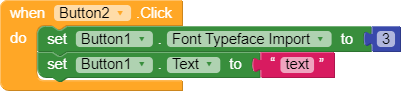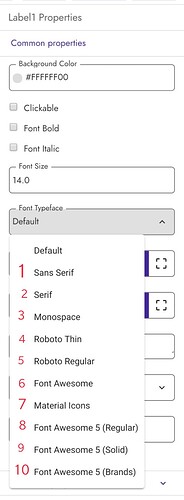i want to change button text fount typeface using block.
first i set material icon than i want to change to serif. how to i change using blocks.
Please check the documentation
You have to put number in the slot.
Numbers of default font in Kodular can be found in designer.
As per below image ? i try but not working
![]()
[Font Typeface] is set with a number
[Font Typeface Import] is set with the path and file name of the font.
Are you trying to show both icon and text on the button at the same time?
No, did you read the documentation?
not a same time. icon change to text when i need
i don’t understand documentation
in my application 1 to 10 game level. first of i set all button text material icon to lock icon than when its unlock i want to show lock icon to 1 to 10 number text using block
Ok let me explain.
The block of font typeface use a number to set font.
As I remember, the number should be like this.
For example, if you want material icon, set to 7
Not in label component i use in button component text and i try this as per to tell but not working
It is the same. You must try it or else you won’t solve your problem.
checked many time not working
Its very simple just set the block to ‘Font Typeface’ instead of ‘Font Typeface Import’ and for serif it should be 3 or 2
@Soham_Shah You checked its working or not ?
Yes it is working
Please give me aia file i will check what’s problem with me
No one will give you aia file for such a simple thing and why are you not trying yourself I told you the solution to this
I already posted this but …
Then post all the blocks…
And did you try changing it with font typeface because I can’t see any blocks that you have changed?
I set Block as per bellow