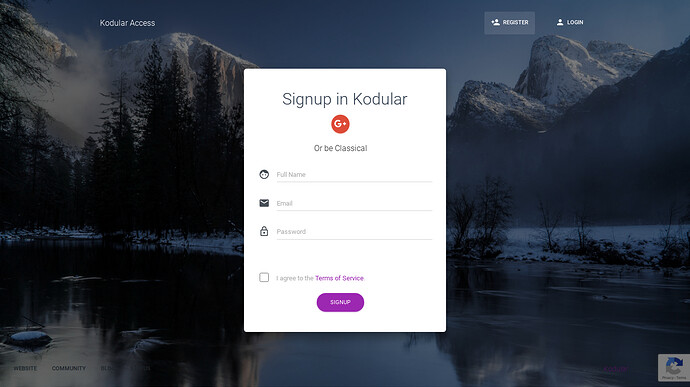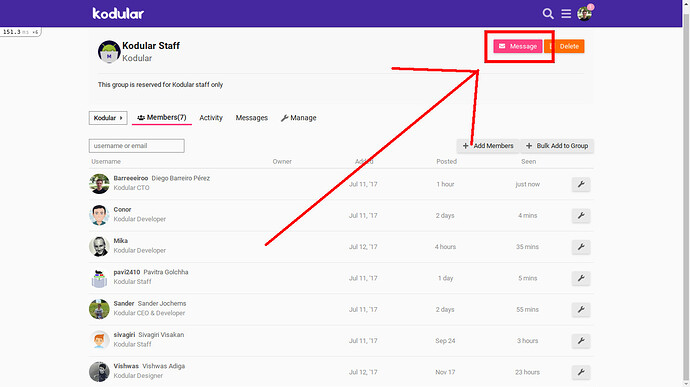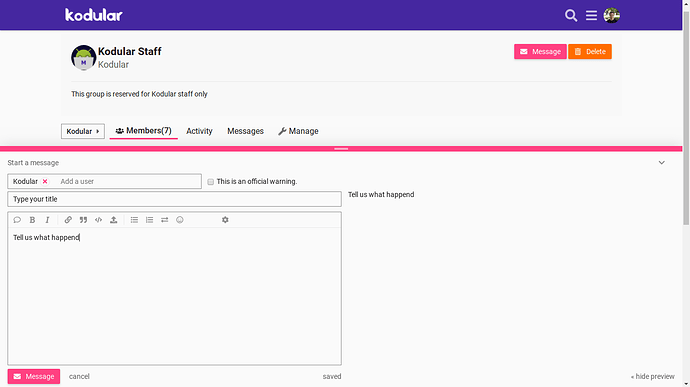If you want to contact @Kodular staff through our community, follow these instructions:
-
If you don’t have one Create a new Kodular Account here
Fill all textboxes with your information -
Verify your email to be allowed to create new Private Messages
You can skip this step if you’ve signed up using a Social Login such us Google -
Login into Community using your Kodular Account here
-
Open a new Private Message with the @Kodular group clicking by clicking here
-
Type your message in the Compose Box that appeard
Remember, MarkDown, HTML and BBCode are supported -
Hit “Message” and wait for a reply!
We usually reply as soon as we can, so be aware of our timezones here:
TIP: There is also available this email address: support@kodular.io
But we usually cannot handle it due to the amount of requests we receive in a day, so please use the Community and open Private Messages with us