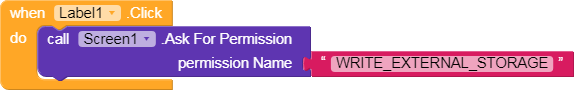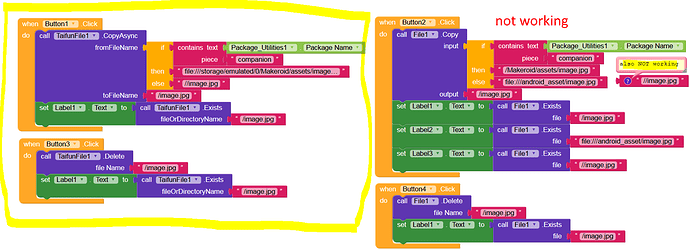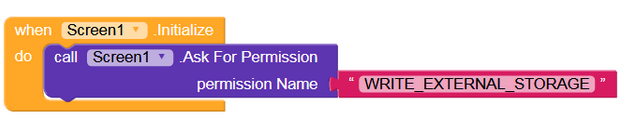where does the image come from?
is your question “how to copy a file stored in the assets of the app to the internal storage of the device”?
Taifun
yes
but how please info
If you had carefully read the posts above, you wouldn’t come up with your new post.![]()
However, the question from @Jigarunagar is legitimate and justified, as copying a file (image) from the assets with the File component does not seem to work. You will need to use Taifun’s File extension for that.
The File component does not get the correct path to assets.
to check this:
copyFileFromAssets.aia (117.6 KB)
i don’t have file name i have only file full path
how to get file name through file path
What does this mean? Explain more exactly.
You can get file name from path.
send me extension link or file please ?
please use Do it to debug your blocks to find out yourself the issue next time
how to use Do it see tip 4 here App Inventor: How to Learn | Pura Vida Apps
Taifun
in kodular ask permission block not working is also on bug
show your blocks …
Btw, did you try my example:
copyFileFromAssets.aia (117.6 KB)
… does it work for you?