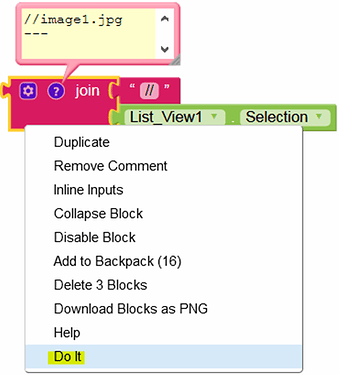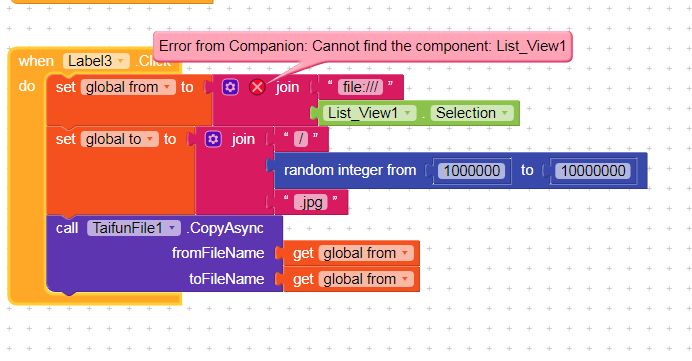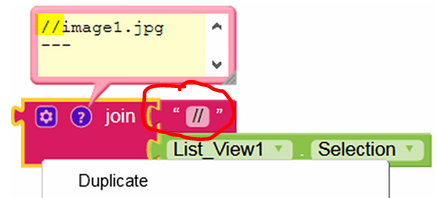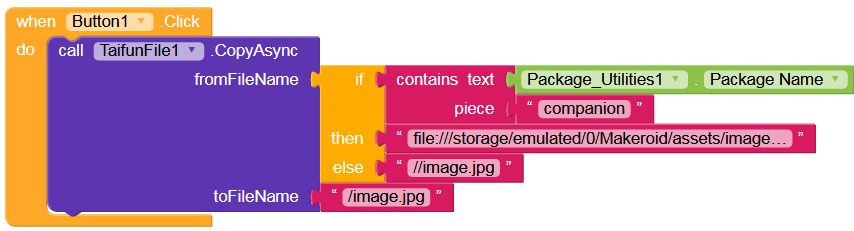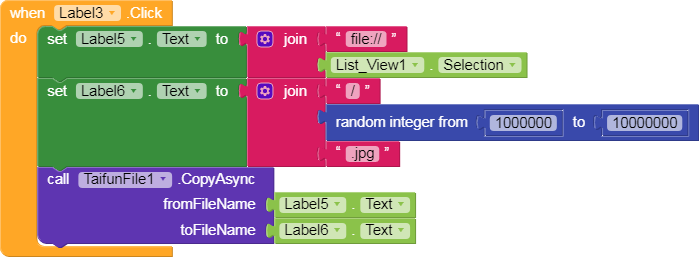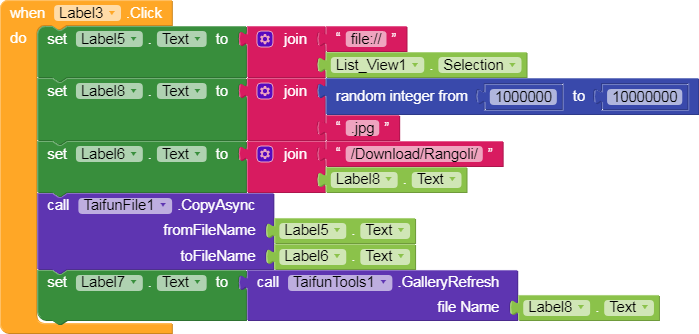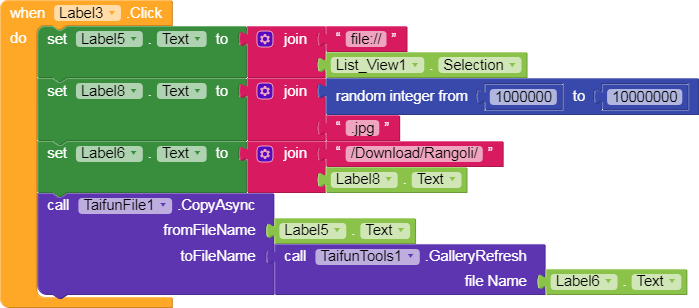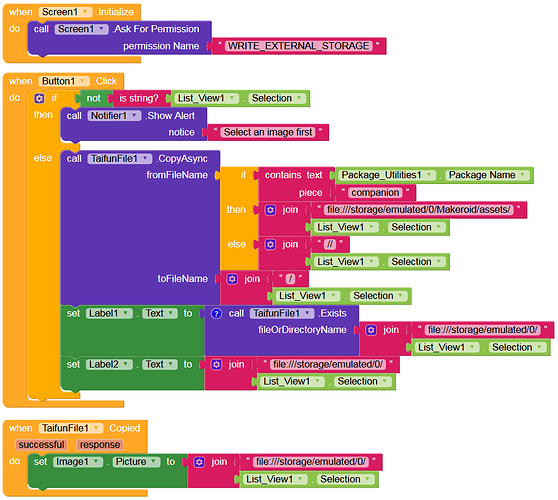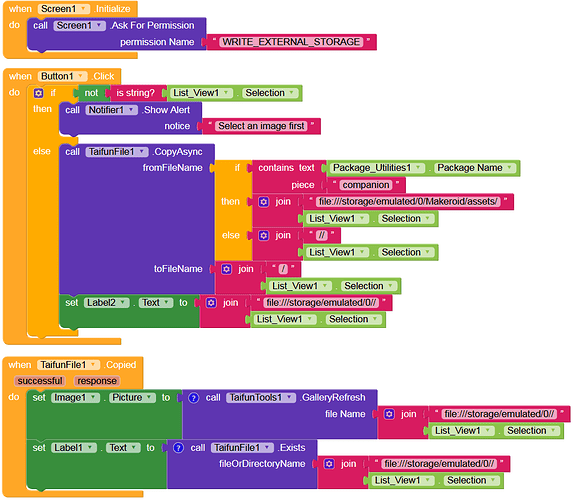in my app i use download component so this permission already granted
i don’t understand what you mean ?
what changes i need
i try this but not working
need label or text box text
images copy success but image not show in my gallery
You have to use the galleryrefresh block from this extension.
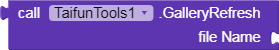
how to i set this block in this blow block
https://kodular-community-uploads.s3.dualstack.eu-west-1.amazonaws.com/original/3X/4/8/487992aac176aff16a8e4244d2fcec2ec9a6470c.png
Why not try for yourself and see what works and not. That is the fun of learning.
put the galleryresh block behind the copyasyncblock.
it does not make much sense to refresh a file, which is still in the process of copying…
what about using the Copied event, which will be fired after the file has been copied successfully and use the GalleryRefresh method there?
Taifun
Brain fart. It is a asyncblock. ![]()
try this and check if it works for you …
copyFromAssets_via_ListViewSelection.apk (5.1 MB)
@bodymindpower this looks good…
but would look better, ![]() if
if
- you add the GalleryRefresh method in the Copied event
- also the Exists method does not really make sense to use here… the file will be there after it has been copied successfully, i.e after the Copied event fired… remember, CopyAsync is an anynchronous method… for larger files this takes a few milliseconds…
Taifun
You are correct as always! ![]()
but .GalleryRefresh has no effect on displaying the image in the gallery.