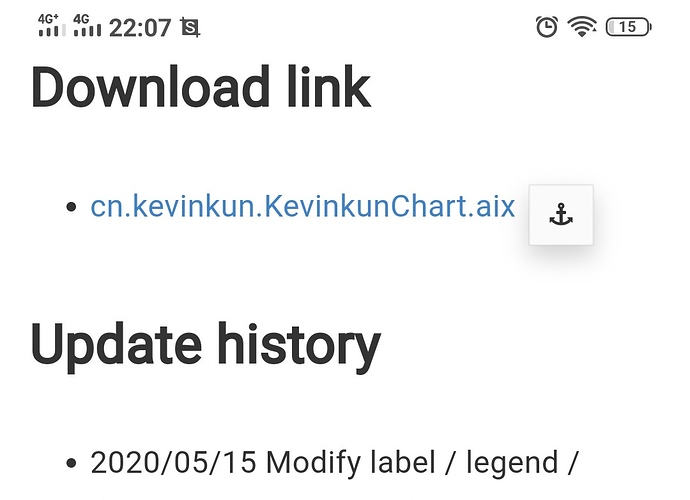The above aia do not match with this blocks you posted. Where did you get the aia ? I see that you are receiving data from a spreadsheet. Do you receive data correctly ? Cause the message is about drawgraphbar and maybe global variables are not working. Use do it to debug your blocks
testing.aia (28.9 KB)
I have attached my project, here I can’t see the chart at all. What mistake I have made?

After changing also noting is displayed.
Here is another chart extension:
No internet permission needed.
https://www.kevinkun.cn/chart.html
I am able to see the chart but it is too small.
How I can adjust the size and position?
The extension is not downloading.
thank you and fixed.
Hi Kevin can you tell something about your extension. I can not translate your webpage. And maybe post some screenshots of actual charts.
Hi Peter. I just change this into extension
I am using Chrome, and it can translate Chinese into English.
Is there any way to increase the chart size?
We had a question about charts a couple of days ago.
Hi, is the Kevin Kun Chart extension working with Kodular ?
If yes where to find the download link of the aix please ?
Thanks but your link opens a webpage that is timeless loading… 
It’s ok, thanks a lot