Title bar
Bottom navigation
Use a CardView with rounded edges, and use layouts to push it partially out of the screen.
May you can do something using decoration component make some changes in margin.
Try this…
How have u created this please help me
With this extension :
https://community.thunkable.com/t/extension-change-the-design-of-the-button/36717
Remove the background color from the component that you are going to round the corners. Put the background color you want, in the component’s properties. Also change the rounding of the 4 corners of the extension component. In the extension block you will have to put the name of the component you want to round.
This :
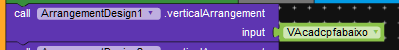
Ok I will try
If it does, don’t forget to check the solution
This topic was automatically closed 30 days after the last reply. New replies are no longer allowed.